10 Benefits of Flutter Development in 2024 You Should Know
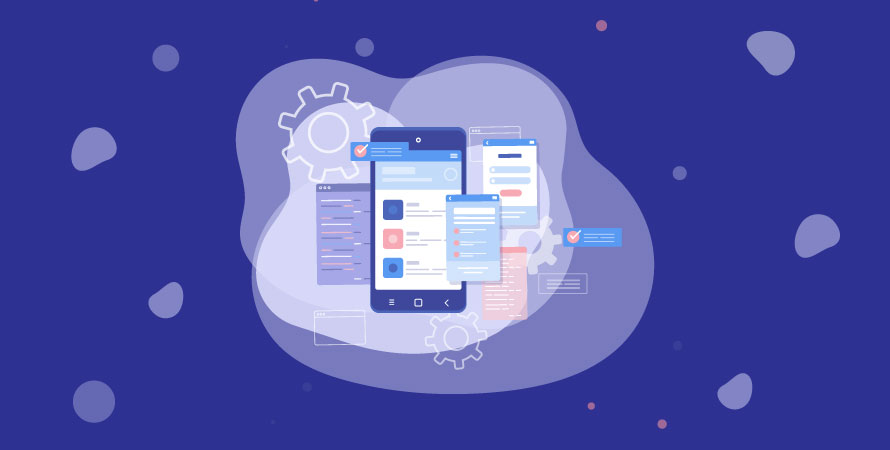
In the fast-changing world of app development, Flutter has become one of the top choices for building apps that work on different platforms. Created by Google, Flutter programming lets developers create high-quality apps for mobile, web, and desktop using just one set of code. As we enter 2024, Flutter for Web is becoming even more popular because of its strong performance and flexibility.
This article will explore why the Flutter web app is a great option for app development projects in 2024. We’ll discuss ten key advantages that set it apart from other frameworks. By using Flutter, companies can:
- Develop apps more efficiently.
- Save money.
- Provide better user experiences.
These benefits can give businesses an edge in today’s competitive market.
Now let’s dive into the details and see why Flutter is worth considering for your next app idea.
1. Why Cross-Platform Development Matters?
Cross-platform development has become essential for businesses that want to reach as many users as possible with their mobile apps. By creating apps that work on multiple platforms like iOS, Android, Web browsers, and desktops, businesses can:
- Reach a wider audience.
- Save time and resources.
- Maintain a consistent user experience.
How Flutter Empowers Cross-Platform Development?
Flutter, one of the leading cross-platform frameworks, stands out in this area by enabling developers to write code once and deploy it across different platforms without any hassle. By leveraging these advantages of the app Flutter, businesses can stay competitive and adaptable in today’s rapidly evolving digital world. This is particularly beneficial for businesses because:
- It saves time and effort by eliminating the need to write separate code for each platform.
- It reduces costs by requiring fewer resources for development and maintenance.
- It makes updates and bug fixes easier to manage with one codebase.
2. Native Performance and Look-and-Feel
Flutter software stands out in achieving native performance levels by using its Dart language optimizations and an efficient rendering engine. Dart, a language developed by Google, compiles directly to native code for both iOS and Android. This allows Flutter apps to run quickly, reducing the extra work usually needed with cross-platform frameworks.
Dart Language Optimizations
Dart’s ahead-of-time (AOT) compilation makes sure that the app code is compiled into native ARM code for mobile devices, offering high performance similar to natively developed apps. This results in pixel-perfect UI that responds instantly to user interactions.
Efficient Rendering Engine
Flutter’s rendering engine, built on Skia, provides smooth graphics and animations. By drawing UI elements directly on the canvas, it avoids the need for platform-specific widgets. This not only improves performance but also makes sure that the app looks the same on all platforms.
Importance of Native Look-and-Feel
Providing a native look-and-feel experience is important in meeting user expectations. Flutter’s wide range of customizable widgets allows developers to create interfaces that feel familiar on any device. These widgets follow platform rules while also giving freedom in design, making sure users have a smooth experience.
Smooth Animations
The Flutter website supports high frame rate capabilities from 60 to 120 fps, making it possible to have smooth animations and transitions. This is crucial for making user experiences that are interesting and feel natural. The framework’s animation tools make it easy to create complex animations, adding a lot to the app’s overall quality and responsiveness.
By focusing on these aspects, Flutter makes sure that apps not only work well but also provide a visually pleasing and consistent user experience on different platforms.
3. Rapid Development with Hot Reload
Hot reload feature is one of the standout features that can flutter crossword and accelerates the app development process. By enabling developers to see the effects of code changes almost instantly, hot reload minimizes the delay between writing code and observing its impact on the application.
How Hot Reload Works?
Hot reload allows for instant previews of code changes without restarting the entire application. When a developer updates the code, Flutter injects the updated source files into the running Dart Virtual Machine (VM). The framework then automatically rebuilds the widget tree, reflecting changes in real time while maintaining the current state of the application.
Productivity Benefits
The fast iteration capabilities provided by hot reload enhance developer productivity by:
- Reducing Development Time: Mobile developers can quickly experiment with new features, fix bugs, and improve UI designs without waiting for lengthy build processes.
- Enabling Continuous Feedback: Immediate visual feedback helps developers catch and resolve issues faster, leading to more efficient debugging and refinement cycles.
- Facilitating Collaboration: Designers and developers can work together more effectively, making on-the-fly adjustments during collaborative sessions.
Tips for Effective Use of Hot Reload
To maximize productivity with hot reload:
- Keep Changes Small and Iterative: Make incremental changes to ensure that each adjustment is correctly reflected.
- Use Stateful Widgets Wisely: Be mindful of stateful widgets to keep the app state intact across hot reloads.
- Regularly Save Your Work: Frequent saving ensures that all changes are captured and reduces the risk of losing progress during unexpected crashes.
Incorporating hot reload into your Flutter workflow transforms how you develop apps, making it an indispensable tool for modern app development.
4. Rich and Expressive UI Design
Flutter alternatives stand out for their ability to create visually stunning and unique user interfaces. This is largely due to its extensive set of pre-designed widgets, which offer unmatched flexibility and customization options. Whether you’re aiming to design a sleek business app or a vibrant game interface, Flutter widgets provide the tools needed to achieve your vision.
Flexibility with Pre-Designed Widgets
- Flutter offers a wide array of pre-designed widgets that cater to different design needs. These widgets are highly customizable, allowing developers to tweak every aspect of the UI to match specific requirements.
- The customizable nature of these widgets means that developers can create bespoke designs without being restricted by the framework’s limitations. For instance, you can easily adjust colors, shapes, shadows, and animations to fit your brand’s aesthetics.
Declarative UI Approach
A significant advantage of using Flutter for UI design is its declarative UI approach. This method simplifies the process of building interfaces by describing the desired state of the UI rather than detailing all the steps required to reach that state.
- With a declarative approach, developers can build UIs more efficiently. This method reduces complexity, making it easier to manage and update the interface as the application evolves.
- Designers and developers can collaborate more effectively when using Flutter. The clear separation between layout and logic means that designers can focus on creating beautiful interfaces while developers handle the functionality.
Real-World Application
For example, applications like Google Ads and Alibaba have leveraged Flutter’s rich UI capabilities to deliver seamless and engaging user experiences. The results are not only visually appealing but also offer high performance across multiple platforms.
Embracing Flutter mobile app development in 2024 ensures access to powerful tools for crafting expressive UIs that captivate users and provide intuitive interactions. With its blend of flexibility and efficiency, Flutter continues to be an ideal choice for developers aiming to create standout applications.
5. Access to Native Features and APIs
Flutter is an open platform that allows developers to easily access native device features and third-party APIs using platform channels and packages. This makes Flutter a flexible choice for developers. Platform channels enable communication between the Dart code in Flutter and the platform-specific code in iOS or Android. With this capability, developers can directly use native functionalities from Flutter, giving their apps the full power of the underlying hardware and operating system.
Key Benefits
- Enhanced Functionality: By using platform channels, Flutter apps can integrate features such as camera access, GPS, sensors, and other device-specific capabilities without compromising performance.
- Third-Party Integration: With a wide range of available packages, developers can easily incorporate third-party services like payment gateways, social media integrations, and analytics tools into their Flutter applications.
- Unified Development Experience: Accessing native features through Flutter web tips means that developers do not need to switch contexts between different programming languages or platforms. This reduces complexity and speeds up the development process.
Example Use Cases
- Camera Integration: Using plugins like camera, Flutter apps can capture photos and videos with full control over camera settings.
- Location Services: The geolocator plugin allows apps to access precise location data, which is essential for navigation or location-based services.
- Push Notifications: Integrating push notifications becomes straightforward with plugins such as firebase_messaging, enabling real-time communication with users.
Performance Considerations
Using native capabilities ensures that Flutter apps achieve high performance with low latency. For example, platform-specific source code can efficiently utilize the GPU for rendering graphics-intensive applications, resulting in smooth animations and transitions.
6. Vibrant Community and Ecosystem
The Flutter community is known for being active and supportive. Since Flutter framework is an open-source framework, developers from all over the world actively contribute to its development. This collaboration ensures that Flutter is constantly improving with new features, bug fixes, and enhancements.
Key Features of the Flutter Community:
- Active Contributions: Developers from different backgrounds actively contribute to the framework, helping it grow and adapt to new challenges.
- Supportive Environment: The community is known for its welcoming nature, offering help through forums, social media groups, and meetups.
- Continuous Improvement: Regular updates and enhancements driven by community feedback ensure that Flutter stays ahead of technological trends.
The vibrant ecosystem surrounding Flutter includes a wide range of libraries, tools, and resources that make the development process much easier.
Essential Resources in the Flutter Ecosystem:
- Libraries: There are extensive libraries available for various functionalities ranging from UI components to backend integrations.
- Tools: Powerful development tools such as Dart DevTools provide invaluable support for debugging and performance analysis.
- Packages: Numerous third-party packages are readily available on platforms like pub.dev, simplifying common tasks such as API integration or state management.
7. Seamless Testing with Widget Testing Framework
Ensuring app size, quality and stability is crucial, and Flutter provides a robust solution with its built-in widget testing framework. This feature allows developers to write automated UI tests that verify the behavior of individual widgets and entire screens in a Flutter app.
How Widget Testing Works?
Traditional UI testing methods typically involve interacting with the app as a user would, which can be time-consuming and brittle. Flutter’s widget testing takes a different approach by enabling tests to run directly within the Dart environment. This means:
- Faster execution: Tests run much faster compared to traditional methods because they don’t require a real device or emulator.
- Reliability: Tests are more reliable as they run in isolation, free from external dependencies like network conditions or device-specific quirks.
Advantages of Widget Testing
The advantages of Flutter’s widget-based testing framework are as follows:
- Automated UI validation: Automate the process of verifying that your UI behaves as expected when interacting with various states and inputs.
- High test coverage: Easily achieve high test coverage for your UI components, ensuring that most aspects of your app are tested thoroughly.
- Immediate feedback: Get instant feedback on visual studio code changes, helping to catch bugs early in the development process.
8. Case Studies: Successful Apps Built with Flutter
Apps Built with Flutter
Several high-profile apps have leveraged Flutter projects to deliver exceptional user experiences and achieve significant market success. Highlighting a few examples demonstrates Flutter’s popularity and capability.
1. Google Ads
Google Ads is a prime example of a complex application developed using Flutter. It allows users to manage their ad campaigns on the go, providing real-time notifications, campaign performance insights, and editing options directly from the app.
- Cross-Platform Consistency: Ensures a seamless experience across both iOS and Android.
- Performance: Handles high volumes of data swiftly, ensuring smooth navigation and quick response times.
- UI/UX Design: Utilizes Flutter’s rich set of widgets to maintain Google’s design standards.
2. Alibaba
The e-commerce giant Alibaba uses Flutter book for parts of its app to enhance its overall mobile shopping experience. This integration showcases Flutter’s capability in handling large-scale applications.
- Fast Development Cycles: Accelerated feature development and deployment.
- High Performance: Maintains fast load times and smooth scrolling through extensive product lists.
- Customizability: Allows for unique UI elements that align with Alibaba’s branding.
3. Reflectly
Reflectly is a personal journaling app that uses AI to provide personalized reflections and insights. Built entirely with Flutter, it highlights how startups can benefit from this framework.
- Rich UI/UX: Delivers an engaging and visually appealing user interface.
- Hot Reload: Facilitates rapid iterations based on user feedback, enhancing the app continuously.
- Cost Efficiency: Reduced development costs by maintaining a single codebase for multiple platforms.
9. The Future of Flutter Development
Flutter’s future looks promising as it continues to evolve, offering even more advanced features and capabilities. Google, the driving force behind Flutter, consistently introduces updates that enhance the framework’s functionality and performance. Here’s what to expect:
Continuous Performance Improvements
The Flutter team is dedicated to making apps faster and more efficient. Upcoming updates will likely focus on optimizing the Dart language and rendering engine, ensuring that apps run smoothly across all platforms with high frame rates (60-120 fps).
Enhanced Web and Desktop Support
With growing interest in web and desktop applications, Flutter is expanding its reach beyond mobile platforms. Expect better integration for web apps, with improved performance and new widgets tailored for desktop environments on Windows, macOS, and Linux.
Advanced Tooling and Developer Experience
Flutter aims to streamline the development process further by enhancing tools like Flutter DevTools. Future versions will offer better debugging, profiling, and performance analysis tools, making it easier for developers to build high-quality apps efficiently.
Improved Integration with Emerging Technologies
As new technologies emerge, Flutter will adapt to integrate seamlessly with innovations like AR/VR, IoT devices, and AI-driven features. This adaptability makes Flutter a forward-thinking choice for developers aiming to leverage cutting-edge technology in their apps.
Expanding Community Contributions
The vibrant Flutter community plays a crucial role in its evolution. Increased contributions from developers worldwide lead to a richer ecosystem of packages, plugins, and learning resources. This collaborative environment ensures continuous improvement and support.
These advancements make Flutter an increasingly compelling option for app development projects in 2024 and beyond. As businesses look to stay ahead in a competitive market, adopting Flutter could offer them the flexibility and innovation they need.
10. Getting Started with Flutter in 2024
Embarking on your Flutter app development journey in 2024 can be an exciting venture. Here are some practical tips and resources to help you get started:
Learning Materials
- Official Documentation: The Flutter documentation is comprehensive and a great place to begin. It includes tutorials, sample projects, and guides for beginners and advanced developers.
- Online Courses: Platforms like Udemy, Coursera, and Pluralsight offer detailed courses on Flutter development.
- Books: Titles such as “Flutter for Beginners“ by Alessandro Biessek and “Flutter Apprentice“ by the raywenderlich team provide in-depth knowledge.
Community Forums
Engaging with the Flutter community can accelerate your learning process:
- Stack Overflow: A vast repository of questions and answers related to Flutter. You can ask questions or find solutions to common issues.
- Reddit: Subreddits like r/FlutterDev offer discussions, project showcases, and problem-solving threads.
- Discord and Slack Channels: Join real-time discussions with fellow developers on platforms like Flutter Community Slack or the official Discord server.
Recommended Libraries/Tools
Enhance your development workflow with these essential libraries and tools:
- Provider/Riverpod: For state management, Provider or Riverpod simplifies managing app state efficiently.
- Dio: A powerful HTTP client for handling network requests.
- Hive: A lightweight and fast key-value database perfect for storing local data.
- FlutterFire: Integrate Firebase services seamlessly into your Flutter app using this suite of plugins.
- VS Code/Android Studio Plugins: Utilize IDE extensions like Flutter, Dart, and DevTools for a more productive coding environment.
Practical Tips
- Start Small: Begin with simple apps to understand the basics before delving into more complex projects.
- Follow Best Practices: Adhere to best practices in coding standards, testing, and app architecture from the outset.
- Stay Updated: Keep abreast of new developments in the Flutter ecosystem by following blogs, attending webinars, and participating in conferences.
Conclusion
Embracing Flutter for your app development projects in 2024 offers numerous benefits that can significantly enhance your business’s potential. With its ability to deliver cross-platform excellence, native performance, and rich UI designs, Flutter stands out as a leading framework in the competitive market.
Leveraging hot reload for rapid development and accessing native features seamlessly through platform channels, Flutter ensures both productivity and functionality. The vibrant community and robust ecosystem further bolster its appeal, offering ample resources and support.
Real-world success stories of apps built with Flutter testify to its efficiency and effectiveness. Looking ahead, Flutter’s future is bright, promising continued innovation and utility for diverse app development needs.