Legacy Application Migration: A Complete Guide
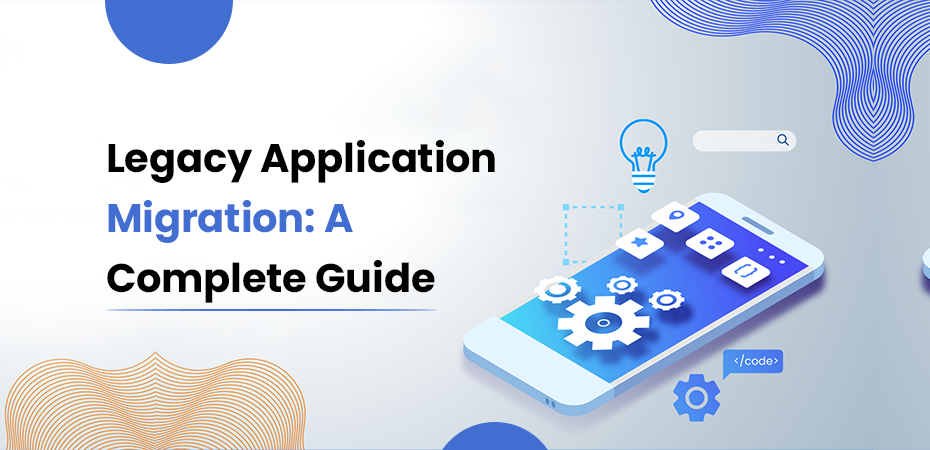
Legacy application migration is one of the most critical aspects of modernizing your IT infrastructure. With technology advancing rapidly, organizations must transition from outdated systems to scalable, secure, and efficient platforms. This guide explores everything you need to know about legacy application migration, from understanding legacy apps to crafting a migration strategy and implementing it successfully.
What Is a Legacy Application?
Understanding what constitutes a legacy application is the foundation of any migration process. Let’s delve deeper:
Definition and Characteristics
Legacy application meaning: A legacy application is any system, software, or technology that is no longer current but continues to play a vital role in an organization’s operations.
What is a legacy application? It’s typically built on outdated platforms or languages, such as COBOL or VBScript, and lacks compatibility with modern technologies.
Characteristics of legacy apps:
- Limited support or maintenance from the original developer.
- High operational and maintenance costs.
- Inefficiency in handling increasing workloads.
- Security vulnerabilities due to outdated protocols.
Examples of Legacy Applications
- Legacy web systems: Older intranet portals or public-facing websites built on outdated frameworks like ASP.NET Web Forms.
- System applications: Custom ERP or CRM solutions built in-house and never updated.
- Mainframe-based apps: Applications running on IBM Z systems or similar legacy platforms.
Why Do Businesses Still Use Legacy Apps?
- Critical Business Dependence: Legacy apps are deeply integrated into key processes, making them hard to replace.
- Custom Functionality: These systems are often tailored to specific business needs.
- Perceived High Migration Costs: Organizations fear the expense and disruption of modernizing.
By identifying and understanding legacy systems, you can determine whether to retain, upgrade, or migrate them.
Why Consider Legacy Application Migration?
Legacy application migration isn’t just a technical upgrade—it’s a strategic move to future-proof your business. Let’s explore the benefits in more depth:
1. Performance Enhancement
Legacy systems often struggle under modern workloads, resulting in slow performance.
Upgrading or migrating these systems ensures:
- Faster processing speeds.
- Improved system uptime and reliability.
- Compatibility with current hardware and software.
2. Strengthened Security
Legacy apps are frequently the weakest link in cybersecurity, exposing businesses to threats like ransomware and data breaches.
Migration ensures:
- Implementation of modern security features such as multi-factor authentication, encryption, and zero-trust architecture.
- Regular updates to patch vulnerabilities.
3. Cost Efficiency
Maintaining outdated hardware and software is expensive.
Migrating legacy systems to modern platforms eliminates costs associated with:
- Specialized hardware maintenance.
- Licenses for outdated operating systems.
- Manual workarounds for inefficiencies.
4. Scalability for Growth
Legacy systems can’t adapt to the demands of modern business growth.
Migration enables:
- Easy scaling to support increased users or transactions.
- Integration with advanced technologies like AI, machine learning, and IoT.
5. Business Agility
Outdated systems can slow decision-making and hinder innovation.
Migrated systems:
- Enable real-time analytics.
- Support faster adoption of emerging trends, such as cloud computing or mobile-first strategies.
Legacy Application Migration Approaches
There’s no one-size-fits-all approach to migrating legacy applications. The right strategy depends on your specific system, business goals, and resources. Below are the most common strategies for legacy system migration:
1. Lift and Shift
Also called “rehosting,” this approach involves moving the legacy application to a new environment without modifying its architecture.
- Best for: Quick migrations with minimal changes.
- Challenges: May not optimize performance in the new environment.
2. Replatforming
Adjusts the application to better leverage a modern platform, like a cloud service.
- Best for: Applications that need minor updates to improve compatibility.
- Challenges: Requires some technical expertise.
3. Refactoring or Rearchitecting
Involves rewriting parts of the application to improve scalability and performance.
- Best for: Legacy applications with long-term value.
- Challenges: Time-consuming and resource-intensive.
4. Rebuilding
Rewriting the entire application from scratch using modern technology.
- Best for: Legacy systems with outdated architecture that no longer meets business needs.
- Challenges: High cost and extended timelines.
5. Replacing
Substituting the legacy application with a modern off-the-shelf solution, such as Software as a Service (SaaS).
- Best for: Non-core systems with readily available alternatives.
- Challenges: May require process changes or retraining staff.
Steps to Create an Application Migration Plan
Planning is the cornerstone of a successful legacy system migration. A detailed application migration plan reduces risks and ensures a smooth transition.
Step 1: Assess the Legacy System
Thoroughly evaluate the legacy application to understand its current state and dependencies:
- Functionality: Identify core features and services the legacy app provides.
- Dependencies: Map out how the legacy system interacts with other applications, databases, and devices.
- Pain Points: Document inefficiencies, bugs, and limitations.
- User Feedback: Engage end-users to understand their needs and frustrations with the current system.
Step 2: Define Migration Goals
Set clear objectives aligned with your business strategy:
- Performance: How will the migration improve speed or reliability?
- Cost Reduction: What cost savings do you expect after migration?
- Security and Compliance: Which compliance standards (e.g., GDPR, HIPAA) must the new system meet?
Step 3: Choose the Right Approach
Based on your goals and the nature of the legacy app, select an appropriate migration strategy:
- Lift and Shift for minimal changes.
- Replatform to optimize for a specific platform.
- Refactor or Rebuild for long-term benefits.
Step 4: Develop a Migration Roadmap
- Create a Timeline: Define milestones for each phase, such as data migration, testing, and deployment.
- Allocate Resources: Assign roles and responsibilities to IT teams, vendors, and consultants.
- Budgeting: Account for licensing, tools, training, and contingencies.
Step 5: Test and Validate
Before final migration:
- Set up a testing environment to simulate real-world usage.
- Validate that the new system meets performance, security, and usability requirements.
How to Migrate Legacy Applications to Cloud
Migrating legacy applications to the cloud is a game-changer for many organizations. It offers improved flexibility, scalability, and cost-effectiveness. Here’s a deeper look at the process:
Step 1: Assess Cloud Readiness
Evaluate the feasibility of moving your legacy app to the cloud:
- Compatibility: Determine if the app’s architecture can run in a cloud environment.
- Complexity: Identify components that need modifications for the cloud.
Step 2: Select the Right Cloud Model
Choose from various cloud deployment models based on your needs:
- Public Cloud: Best for scalable, cost-efficient solutions.
- Private Cloud: Ideal for applications with high security or compliance requirements.
- Hybrid Cloud: Combines the benefits of both public and private cloud models.
Step 3: Choose a Cloud Service Provider
Evaluate cloud providers based on your application requirements:
- Amazon Web Services (AWS): Offers tools like AWS Migration Hub for streamlined migration.
- Microsoft Azure: Provides robust migration services through Azure Migrate.
- Google Cloud: Focuses on AI and data-driven applications.
Step 4: Develop a Cloud Migration Strategy
- Rehost (Lift and Shift): Move the legacy app with minimal changes.
- Replatform: Make minor updates to optimize the app for cloud infrastructure.
- Refactor: Redesign the app to take full advantage of cloud-native features like microservices.
Step 5: Execute the Migration
- Start Small: Pilot the migration with a non-critical application.
- Migrate in Phases: Break the migration into manageable chunks to minimize downtime.
- Monitor Progress: Use cloud monitoring tools to track performance and troubleshoot issues.
Step 6: Post-Migration Optimization
Once the application is live in the cloud:
- Optimize for Cost: Use tools to monitor cloud spending and eliminate unused resources.
- Enhance Performance: Leverage cloud-native features like autoscaling and load balancing.
By following these steps, organizations can ensure a seamless legacy to cloud migration while maximizing the benefits of cloud computing.
Optimize for performance, cost, and security.
Common Challenges in Legacy System Migration
Migrating legacy applications isn’t without its hurdles. Here are some common challenges and how to overcome them:
1. Data Loss or Corruption:
- Use robust backup systems before migration.
- Perform regular checks during the system migration process.
2. Downtime:
- Schedule migrations during low-usage periods.
- Implement fallback systems to ensure business continuity.
3. Skill Gaps:
- Train staff on modern platforms and tools.
- Consider hiring external experts for complex migrations.
4. Unexpected Costs:
- Conduct a detailed cost analysis before migration.
- Regularly review expenses during the migration process.
Best Practices for Legacy Application Migration
A well-planned and executed migration minimizes risks and maximizes the benefits of modernization. Here are the best practices to ensure your legacy application migration is successful:
1. Conduct Comprehensive Assessments
- Technical Assessment: Evaluate the architecture, integrations, and dependencies of your legacy system.
- Business Impact Analysis: Identify how the migration will impact operations, stakeholders, and end-users.
- Risk Analysis: Assess potential risks, including downtime, data loss, or unexpected costs.
2. Engage Stakeholders Early
- Include key stakeholders, such as IT teams, business leaders, and end-users, from the planning phase.
- Gather feedback on pain points in the current system to prioritize migration goals.
- Ensure buy-in from decision-makers by demonstrating the business value of migration.
3. Prioritize Security at Every Step
- Implement robust encryption protocols for data migration.
- Conduct security testing before, during, and after the migration.
- Integrate modern security measures like firewalls, multi-factor authentication, and zero-trust architecture.
4. Start Small and Scale Gradually
- Begin with less critical applications or components to test the migration process.
- Use these smaller projects to refine your strategy and tools before tackling mission-critical systems.
- Monitor performance and gather insights to apply to subsequent phases.
5. Leverage Automation
- Use automation tools to streamline data migration, application testing, and deployment.
- Automate routine tasks to reduce human error and accelerate the migration process.
- Example tools: Terraform (infrastructure as code), Jenkins (CI/CD pipelines).
6. Plan for Downtime and Contingencies
- Schedule migrations during low-usage periods to minimize disruptions.
- Develop a fallback or rollback plan to restore the legacy system if issues arise.
- Test backup systems thoroughly to ensure business continuity.
7. Test Thoroughly
Perform end-to-end testing, including:
- Functional testing to verify application behavior.
- Performance testing to assess speed and scalability.
- Security testing to detect vulnerabilities.
- Include User Acceptance Testing (UAT) to gather feedback from real users.
8. Document Every Step
- Maintain detailed records of the migration process, including decisions, tools used, and configurations.
- Create guides for future troubleshooting, updates, or additional migrations.
- Share documentation with IT teams to ensure continuity.
Tools for Legacy Migration
Choosing the right tools for legacy application migration can significantly impact the success and efficiency of your project. Here’s a breakdown of essential tools:
1. Cloud Migration Tools
Simplify and automate the migration of applications, data, and workloads to the cloud:
- AWS Migration Hub: Centralized tool to manage migrations to AWS, including EC2 and databases.
- Azure Migrate: Comprehensive solution for discovering, assessing, and migrating applications to Microsoft Azure.
- Google Cloud Migration Services: Tools to migrate virtual machines, databases, and applications.
2. Containerization Tools
Package legacy applications into containers for better scalability and portability:
- Docker: Simplifies deploying applications in isolated containers.
- Kubernetes: Orchestrates containers to manage scaling, networking, and updates.
3. Data Migration Tools
Ensure secure and accurate transfer of data:
- Talend: Data integration and migration tool with built-in transformation capabilities.
- IBM InfoSphere DataStage: Facilitates large-scale data migrations.
- AWS Database Migration Service (DMS): Migrates databases to and from AWS environments.
4. Monitoring and Analytics Tools
Track system performance before, during, and after migration:
- New Relic: Monitors application performance and user experience.
- Datadog: Provides real-time visibility into cloud applications and infrastructure.
5. Automation Tools
Accelerate and standardize processes with automation:
- Ansible: Automates IT operations, including application deployment and configuration management.
- Terraform: Enables infrastructure as code for consistent environment provisioning.
6. Code and Application Modernization Tools
Refactor or modernize legacy application code:
- Cast Highlight: Analyzes codebases for technical debt and cloud readiness.
- Micro Focus Enterprise Analyzer: Helps assess and modernize COBOL-based legacy systems.
7. Testing Tools
Ensure functionality and performance post-migration:
- Selenium: Automates browser-based testing for web applications.
- LoadRunner: Conducts performance testing under varying workloads.
Selecting the right combination of tools tailored to your specific needs can streamline the legacy migration process and mitigate challenges.
Post-Migration Activities
After migrating your legacy application, the work isn’t over. Post-migration activities ensure the new system functions optimally, meets business needs, and remains secure. Here’s what to focus on:
1. Monitor Application Performance
Use performance monitoring tools to track:
- Response times and latency.
- Resource utilization (CPU, memory, storage).
- User experience metrics.
- Identify and address bottlenecks or inefficiencies.
- Example tools: New Relic, AppDynamics, or Splunk.
2. Validate Data Integrity
- Compare pre- and post-migration data to ensure accuracy.
- Verify that all data dependencies remain intact.
- Conduct audits to confirm data completeness and correctness.
3. Optimize System Configuration
Fine-tune the system for cost-efficiency:
- Use autoscaling features in cloud platforms to adjust resources dynamically.
- Decommission unused resources to reduce cloud expenses.
- Adjust configurations for better security and performance.
4. Conduct Security Assessments
Perform a post-migration security audit to:
- Verify access controls and permissions.
- Test for vulnerabilities introduced during migration.
- Regularly update security patches and monitor for threats.
5. Train Users and IT Staff
- Provide comprehensive training sessions for end-users to ensure smooth adoption.
- Train IT teams on managing the new system, including troubleshooting and updates.
- Develop a knowledge base with step-by-step guides, FAQs, and troubleshooting tips.
6. Gather Feedback from Users
- Engage users to understand their experience with the new system.
- Address any pain points or feature requests to improve usability.
7. Update Documentation
- Update all documentation to reflect the new system’s architecture, workflows, and configurations.
- Include detailed troubleshooting guides and system recovery steps.
- Maintain a version history for future reference.
8. Plan for Continuous Improvement
- Adopt a DevOps or Agile approach to ensure continuous updates and improvements.
- Monitor system performance over time and make iterative enhancements.
- Stay informed about technological advancements to integrate relevant features.
9. Measure Success Against Goals
Compare the post-migration state with the goals defined during the planning phase.
Use metrics such as:
- Reduced downtime or error rates.
- Improved user satisfaction scores.
- Achieved cost savings or ROI.
10. Establish Maintenance Protocols
- Create a schedule for regular system checks and updates.
- Define protocols for handling unexpected outages or performance issues.
- Monitor compliance with industry standards and regulations.
Case Studies in Legacy Software Migration
Real-world examples can provide valuable insights:
- Finance Industry: A bank replaced its legacy app with a cloud-native solution, reducing costs by 30% and improving scalability.
- Healthcare Sector: A hospital refactored its legacy system to integrate IoT devices, enhancing patient care.
Conclusion
Legacy application migration is essential for businesses striving to stay competitive in today’s fast-paced digital landscape. By identifying your needs, understanding what a legacy application is, and following a structured migration process, you can modernize your IT infrastructure seamlessly.
For a smooth and successful transition, you need the right tools, a clear strategy, and expert guidance. Partner with Build Offshore Team to navigate the complexities of migration, whether it’s moving to the cloud or rearchitecting your legacy app. Contact us today to start your journey toward modernization and unlock the full potential of your IT systems!