On-Premise vs Cloud Storage: Which is Better?
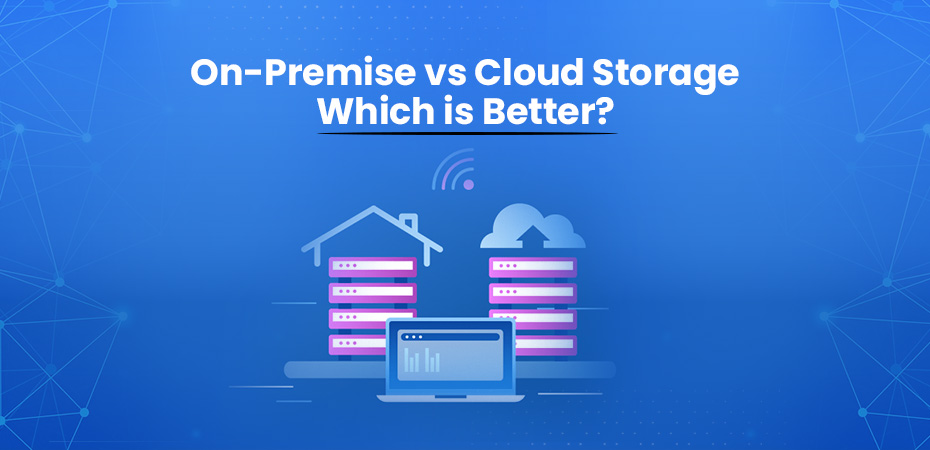
In today’s digital age, the debate of On-Premise vs Cloud Storage: Which is Better? continues to be a critical consideration for businesses. On-premise storage involves storing data on local hardware, such as servers and computers, providing increased security and control over data. Conversely, cloud storage leverages remote servers managed by third-party providers, offering advantages like cost efficiency and scalability.
Understanding different storage solutions is crucial for businesses aiming to safeguard their data while optimizing operational costs. Each option comes with its unique set of benefits and drawbacks that can significantly impact an organization’s performance, security posture, and financial bottom line.
This article aims to provide a comprehensive comparison of on-premise and cloud storage options. Readers can expect to learn:
- The fundamental differences between on-premise and cloud data storage.
- Key features, benefits, and challenges associated with each storage solution.
- A deep dive into hybrid storage systems that combine both methodologies.
- Cost comparisons, security implications, scalability options, and practical guidance for choosing the right storage solution tailored to business needs.
By the end of this article, you will have a clearer understanding of which storage solution aligns best with your organization’s unique requirements.
Understanding On-Premise Storage
Definition and Explanation of On-Premise Storage
On-premise storage, often referred to as on-prem or on-premises storage, involves storing data on local hardware such as servers, computers, or other devices within an organization’s physical premises. This type of storage solution allows businesses to own, maintain, and manage their own data infrastructure rather than relying on external service providers.
Key Features and Characteristics
On-premise storage systems stand out due to several distinctive features:
- Physical Control: The organization has complete control over the physical hardware and data.
- Customization: Systems can be tailored to meet specific business needs and operational requirements.
- Offline Availability: Data can be accessed without internet connectivity, which is crucial for operations in areas with unreliable internet access.
- One-Time Investment: Initial costs are high due to hardware purchases, but ongoing costs may be lower compared to cloud solutions.
Benefits of On-Premise Storage
Opting for an on-premise server comes with several advantages:
Increased Security:
- Data remains within the company’s physical boundaries, reducing exposure to online threats.
- Enhanced security measures can be implemented according to the company’s specific standards and policies.
Control Over Data:
- Organizations have full control over their data management processes.
- Data handling practices can be customized to comply with internal policies and regulatory requirements.
Customization Capabilities:
- On-premise systems can be configured and optimized based on the unique needs of the business.
- Custom software solutions and integrations are more easily implemented without depending on third-party limitations.
Examples of scenarios where on-premise storage excels include highly regulated industries like healthcare or finance, where stringent data security and compliance measures are mandatory. Organizations that operate in remote locations without reliable internet connectivity also benefit from this setup due to its offline accessibility.
By understanding these key aspects of on-premise storage, businesses can better assess whether this solution aligns with their operational needs and strategic goals.
Exploring Cloud Storage Solutions
Cloud storage is a technology that allows data to be stored on remote servers accessed via the internet. These servers are managed by third-party service providers who offer different options for storage capacity and performance.
Definition and Explanation of Cloud Storage Technology
With cloud storage, users can upload, retrieve, manage, and share data using web-based interfaces or applications. The data is stored in large data centers that have strong security measures in place to ensure it is always available and reliable. Unlike traditional storage methods, cloud storage does not require physical hardware to be installed on the user’s premises.
Advantages of Cloud Storage
There are several benefits to using cloud-based data storage:
- Cost Efficiency: Users can avoid spending money upfront on hardware and software. Instead, they pay for the storage capacity they use, usually through subscription models.
- Scalability: Cloud storage is highly scalable, allowing businesses to adjust their storage needs dynamically. This flexibility supports growth without requiring additional infrastructure.
- Remote Accessibility: Users can access their data from anywhere with an internet connection. This feature is especially useful for remote work environments and global teams.
Simplified Data Backup Processes
One of the standout features of cloud-based storage is its ability to simplify data backup processes:
- Automated Backups: Providers often include automated backup options that ensure data integrity without manual intervention.
- Disaster Recovery: In case of hardware failure or other disasters, cloud computing storage solutions facilitate quick recovery due to their distributed nature.
- Version Control: Many services offer versioning features that allow users to restore previous versions of files if necessary.
Adopting wireless storage connected to the best cloud service also enables seamless integration with IoT devices and other modern technologies, transforming how businesses manage their digital assets. By leveraging these capabilities, organizations can focus more on their core operations and less on managing IT infrastructure.
Understanding the benefits of cloud storage helps businesses make informed decisions about their data management strategies, balancing cost efficiency with performance requirements.
Hybrid Storage Solutions: The Best of Both Worlds?
Hybrid storage solutions combine the strengths of both on-premise and cloud storage methods, offering a balanced approach to data management. By integrating these two types of storage, organizations can leverage the enhanced security of on-premise systems while enjoying the flexibility and scalability offered by cloud services.
Explanation of Hybrid Storage Systems
Hybrid storage involves a mix of local hardware (on-premise) and external servers managed by third-party providers (cloud). This dual-system setup allows businesses to store sensitive data locally for increased security while utilizing cloud storage for backups, archiving, and less critical information.
Benefits
Enhanced Security for Sensitive Data
- Local Control: Storing sensitive or proprietary information on-premise ensures that it remains under direct control, reducing risks associated with online exposure.
- Data Segmentation: By segmenting data based on its sensitivity, organizations can apply stricter security measures where necessary while still taking advantage of cloud benefits for other data types.
Flexibility for Less Critical Information
- Scalability: Cloud storage offers scalable solutions that can grow with business needs without significant upfront investments in hardware.
- Remote Accessibility: Employees can access non-sensitive data from anywhere, facilitating remote work and collaboration.
Cost Implications and Complexities
While hybrid storage solutions offer multiple advantages, they also come with certain complexities:
- Initial Setup Costs: Implementing a hybrid system may require significant initial investment in both local infrastructure and cloud service subscriptions.
- Ongoing Management: Managing a hybrid environment demands expertise in both on-premise and cloud systems. Organizations may need to invest in staff training or hire specialized IT personnel.
- Compliance Challenges: Ensuring regulatory compliance across both storage types can be complicated, particularly in highly regulated industries such as healthcare or finance.
Adopting a hybrid strategy allows businesses to enjoy the best of both worlds by balancing security needs with operational flexibility. This approach is particularly beneficial for organizations facing diverse data requirements.
Cost Comparison: On-Premise vs Cloud Storage
Initial Investment
Setting up an on-premise storage system involves a significant initial capital investment. Businesses need to purchase servers, networking equipment, and other hardware. There are also costs associated with physical space, electricity, and cooling systems required to maintain these servers. Additionally, companies may need to hire or train IT staff to manage and maintain the infrastructure.
In contrast, the best cloud data storage usually requires minimal upfront investment. Instead of buying hardware, businesses subscribe to a service provider that offers scalable options based on their needs. This subscription-based model spreads the costs over time, making it more manageable for many businesses.
Ongoing Costs
The ongoing expenses for on-premise storage primarily include maintenance, upgrades, energy consumption, and personnel salaries. Over time, hardware becomes outdated and may need to be replaced or upgraded, adding to the total cost of ownership (TCO).
Cloud storage incurs variable costs based on usage. While there are no hardware maintenance costs, businesses pay for data storage capacity and sometimes additional services like backups or enhanced security features. These expenses can fluctuate month-to-month depending on data usage and other factors.
Total Cost of Ownership (TCO) Factors
Several factors influence the TCO for both on-premise and cloud storage solutions:
- Scalability Needs: Cloud storage offers greater flexibility in scaling up or down depending on business requirements without significant upfront investments. On-premise systems may necessitate purchasing additional hardware.
- Data Volume: The amount of data managed significantly impacts costs. High volumes of data could make cloud storage more cost-effective due to its pay-as-you-go model.
- Maintenance and Support: Maintaining an on-premise system demands regular updates and potential repairs which add to the TCO. Cloud providers handle these aspects as part of their service.
- Security Requirements: Both solutions have security costs; however, specialized compliance needs might necessitate additional expenses in either setup.
In summary, weighing the initial capital investment against ongoing operational expenses is crucial when choosing between on-premise and recommended cloud storage solutions.
Data Security Implications: On-Premise vs Cloud Storage Solutions
Ensuring data security is crucial when deciding between on-premise and cloud storage solutions. Both environments have their own security features that need careful consideration.
Security Features: On-Premise vs Cloud Storage
On-Premise Storage:
- Encryption Levels: Data stored on-premises allows organizations to use custom encryption protocols, providing full control over encryption keys.
- Access Controls: Physical access to servers can be tightly regulated, with limited personnel having direct access. This reduces the risk of unauthorized entry.
- Direct Oversight: Organizations have direct oversight of their hardware and software security measures, enabling immediate response to potential threats.
Cloud Storage:
- Encryption Levels: Cloud providers typically offer robust encryption both in transit and at rest. Encryption keys might be managed by the provider or the client, depending on the service agreement.
- Access Controls: Multi-factor authentication (MFA) and advanced access controls are standard features, providing layers of security against unauthorized access.
- Security Updates: Automatic updates and patches from cloud providers ensure that security measures are always up-to-date, reducing vulnerabilities.
Compliance Considerations
Businesses must also consider compliance regulations when choosing between storage solutions. This is particularly important in industries such as healthcare or finance.
On-Premise Storage:
- Regulatory Control: On-premise solutions can make it easier for organizations to meet specific regulatory requirements, as they have control over data handling processes.
- Audit Readiness: Maintaining detailed logs and records is simpler when data stays within the organization’s infrastructure, aiding in compliance audits.
Cloud Storage:
- Compliance Certifications: Leading cloud providers often hold certifications such as ISO 27001 or SOC 2, which can help businesses meet regulatory standards.
- Data Residency: Some regulations mandate that data should reside within specific geographical boundaries. Cloud providers usually offer options to choose data center locations to comply with such requirements.
Understanding these data security implications helps businesses make informed decisions based on their specific needs. Balancing security features and compliance requirements ensures that sensitive information remains protected, no matter where it’s stored.
Scalability and Accessibility Options: On-Premise vs Cloud Storage Solutions
Scalability is a crucial factor for businesses, especially those with fluctuating data storage needs. Analyzing on-premise storage vs cloud storage solutions can enhance the marketing options.
On-Premise Storage
On-premise storage requires physical hardware upgrades to increase capacity. This often involves purchasing new servers or expanding existing infrastructure, which can be both time-consuming and costly. For example, a growing e-commerce company might need to invest heavily in new servers during peak seasons like holidays to handle increased traffic and data volume.
Cloud Storage
Cloud storage, on the other hand, offers seamless scalability. Businesses can easily adjust their storage needs on-demand without significant upfront investments. A startup experiencing rapid growth can quickly scale up its cloud storage plan to accommodate increased data without worrying about hardware limitations.
Accessibility Options
Remote access is another key consideration:
- On-Premise Storage: Typically, access is limited to local networks unless specific remote access solutions are implemented, which could introduce additional security risks.
- Cloud Storage: Provides inherent remote accessibility, allowing employees to access data from anywhere with an internet connection. This is particularly advantageous for organizations with disdtributed teams or remote work policies.
A real-world example can be seen in the education sector. Schools utilizing cloud storage enable students and staff to access resources and coursework remotely, promoting continuity in learning regardless of location.
Thus, when comparing the scalability of storage solutions and accessibility options, the best cloud-based storage often emerges as more flexible and cost-effective than traditional on-premise storage, especially for businesses prioritizing agility and ease of access.
Evaluating Business Needs for Storage Solutions
Deciding between on-premises and cloud for business needs requires a thorough evaluation of various factors. Here’s what businesses should consider:
Data Volume Growth Projections
Predicting the volume of data your organization will generate can help determine whether scalable cloud solutions or fixed-capacity on-premise systems are more suitable. If rapid growth is anticipated, cloud storage’s scalability may be advantageous.
Regulatory Obligations
Industries such as healthcare and finance often have stringent regulations regarding data handling and storage. On-premise solutions might offer greater control needed for compliance, whereas cloud providers can also offer compliant environments but require careful vetting.
Budget Constraints
Initial setup and ongoing costs differ significantly between on-premise and cloud storage. On-premise requires substantial upfront investment in hardware and maintenance, while cloud storage typically involves predictable monthly fees that can scale with usage.
Security Requirements
Assess your organization’s security needs and all the cloud data storage options. On-premise storage offers physical control over hardware, potentially reducing cyber risks. Cloud internet storage providers, however, frequently implement advanced security measures including encryption and multi-factor authentication.
Operational Continuity
Consider the importance of uninterrupted access to data. Cloud security solutions provide remote accessibility which can be crucial for businesses with distributed teams or those requiring constant uptime. On-premise systems might face disruptions due to hardware failures or maintenance needs.
By evaluating these factors, businesses can make informed decisions that align with their specific operational requirements and long-term goals.
Conclusion
When deciding between on-premise and cloud storage, businesses must consider their unique needs and circumstances. The best online storage options depend on factors such as data security, scalability, cost, and accessibility. Established organizations might prefer the control and security of on-premise solutions, while startups may benefit from the flexibility and cost-efficiency of the most secure cloud storage.
Key considerations for choosing between on-premise and cloud storage include data sensitivity, with on-premise offering higher security, and growth projections, as cloud storage provides better scalability. Expand your software development capabilities with expert offshore partners and secure your data with our tailored storage solutions. So, if you are looking for storage solutions for safeguarding your data in your business, then partner with us.