React JS vs Node JS: Which One Should You Choose?
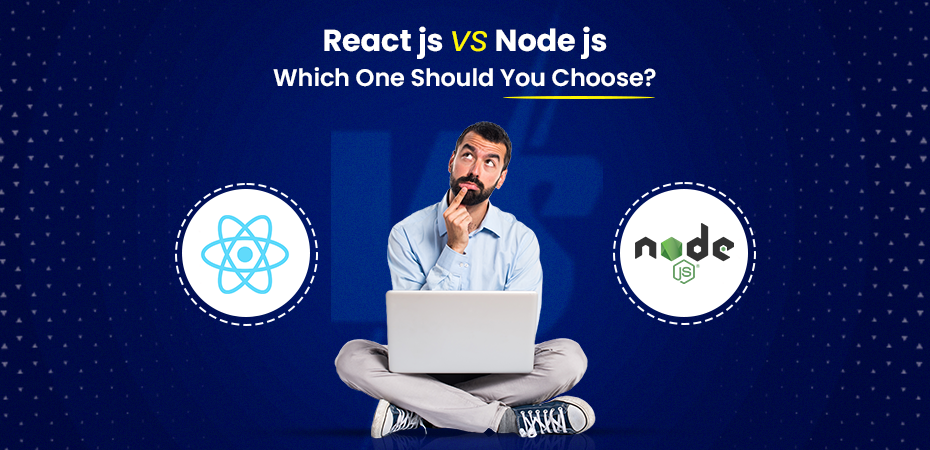
React JS and Node.js are two powerful technologies that have become extremely popular in the field of web development. React JS, created by Facebook, is a front-end library used for building interactive user interfaces and single-page applications (SPAs). On the other hand, Node.js is a JavaScript runtime built on Chrome’s V8 engine, allowing developers to run JavaScript on the server side.
It’s important for developers to understand the differences between these two technologies. Knowing when to use each one can greatly affect the efficiency, scalability, and overall success of a project.
This article aims to provide a detailed comparison between React JS and Node JS. We will discuss their main features, benefits, use cases, performance factors, and more. By the end of this article, you’ll have a better understanding of which technology is best suited for your project requirements.
Understanding React JS
What is React JS?
React.js, often referred to simply as React, is a powerful JavaScript library developed by Facebook. It is primarily used for building user interfaces, specifically for single-page applications (SPAs). Unlike traditional approaches where HTML is manipulated directly, Reactjs introduces a more efficient way of updating and rendering web pages by using a virtual DOM.
Key Features of React
React’s standout features make it an essential tool in modern frontend development:
Component-Based Architecture:
- React encourages breaking down the UI into reusable components. Each component manages its own state and can be composed to create complex UIs.
- This modular approach simplifies the development process and enhances maintainability.
Virtual DOM:
- React maintains an in-memory representation of the real DOM, known as the virtual DOM.
- When changes occur, React updates this virtual DOM first. It then calculates the most efficient way to update the actual DOM, resulting in faster and more efficient rendering.
Advantages of Using React for Frontend Development
Using the latest Reactjs version for frontend development comes with several advantages:
- Performance Efficiency: The virtual DOM ensures that only the necessary parts of the UI are re-rendered, which boosts performance.
- Reusable Components: Developers can create isolated components that can be reused across different parts of the application or even in different projects.
- Declarative Syntax: React’s declarative approach makes it easier to understand how the application will look at any given point, simplifying debugging and testing.
- Strong Community Support: With a robust ecosystem and active community, developers have access to numerous libraries, tools, and resources to enhance their productivity.
Use Cases for React in Building SPAs
React.js excels in creating dynamic and interactive single-page applications. Here are some common use cases:
Social Media Platforms:
Applications like Facebook and Instagram benefit from React’s efficient rendering mechanisms to handle frequent data updates and interactions without full page reloads.
E-Commerce Websites:
Online stores require dynamic interfaces that can handle various user interactions seamlessly. React’s component-based structure allows for creating complex shopping carts, product galleries, and checkout processes efficiently.
Real-Time Data Applications:
Dashboards and data visualization tools need to update frequently based on real-time data streams. React’s virtual DOM ensures these updates are smooth and performant.
In practice, developers often choose React.js when they need to build applications that require a high degree of interactivity and performance optimization. Its ability to manage complex UIs through reusable components makes it a versatile choice for many frontend projects.
By leveraging these features, developers can craft seamless user experiences that respond instantly to user interactions without unnecessary refreshes or delays. Whether building a new social media platform or enhancing an existing e-commerce site, understanding how to utilize React effectively can significantly impact the project’s success.
Understanding Node JS
What is Node.js?
Node.js is a powerful, open-source JavaScript runtime environment built on Chrome’s V8 JavaScript engine. You might be thinking is Node js a framework? Unlike traditional web servers, which often use multiple threads to handle concurrent connections, Node.js operates on a single-threaded, event-driven architecture. This makes it uniquely efficient for developing scalable network applications and handling numerous simultaneous connections.
Key Features of Node.js
1. Event-Driven Architecture
Node.js uses an event-driven architecture where the flow of the program is determined by events such as user actions or messages from other programs. This means that functions are executed in response to specific events, making the system highly responsive and efficient.
2. Non-Blocking I/O
At its core, Node.js employs non-blocking I/O operations. Instead of waiting for I/O tasks (like reading files or querying databases) to complete, Node.js allows other operations to continue executing. This contributes to its high performance and ability to handle numerous concurrent operations without bottlenecking.
Advantages of Using Node.js for Backend Development
- Scalability: The non-blocking, event-driven nature of Node.js makes it highly scalable. It can efficiently manage thousands of concurrent connections with minimal overhead on a single process.
- Performance: Built on the V8 engine, Node.js executes JavaScript code at lightning speed. This performance boost is particularly beneficial for real-time applications that require fast data processing.
- Rich Ecosystem: With access to npm (Node Package Manager), developers can leverage thousands of libraries and modules that simplify complex tasks. For example, Express.js is a popular framework built on Node.js that streamlines server-side application development.
- Cross-Platform Compatibility: Being cross-platform, Node.js allows developers to build applications that run seamlessly across different operating systems like Windows, MacOS, and Linux.
Use Cases for Node.js in Server-Side Applications
Node.js shines in various server-side applications due to its efficiency and scalability:
- Real-Time Applications: Ideal for chat applications, gaming servers, and collaborative tools where real-time interaction is crucial. For instance, companies like LinkedIn use Node.js for their real-time messaging services.
- RESTful APIs: Its ability to handle multiple simultaneous requests makes it perfect for building RESTful APIs. The non-blocking I/O ensures quick responses even under heavy load.
- Microservices Architecture: The lightweight nature of Node.js makes it ideal for microservices architecture where small services are developed independently but work together as a cohesive system.
- Streaming Applications: Suitable for streaming data-heavy applications like video streaming services (Netflix) and music streaming platforms (Spotify).
By understanding these aspects of Node.js—its core features, advantages in back-end development, and diverse use cases—developers can make informed decisions about leveraging this technology in their projects.
Comparing React JS and Node JS: A Detailed Analysis
Fundamental Differences in Purpose
React JS and Node.js serve distinct roles in web development:
- React JS: React react js is primarily a frontend library for building user interfaces. It excels at creating dynamic, responsive UIs with a component-based architecture. For instance, Facebook’s news feed leverages React to render updates seamlessly.
- Node.js: Functions as a backend runtime that allows JavaScript to run on the server side. It’s ideal for handling server-side tasks such as API requests and real-time data streaming, like in applications such as Uber.
Learning Curve Comparison
Learning these javascript and React technologies presents different challenges:
- React’s JSX: Introduces an HTML-like syntax for defining UI components within JavaScript. Initially, the blend of JavaScript and HTML can be confusing. However, once mastered, JSX simplifies the process of writing and maintaining complex UIs.
- Personal Experience: When I started with React, the concept of JSX was perplexing. However, after building a few components, it became apparent how it streamlined UI development.
- Node’s Asynchronous Programming: Node.js relies heavily on non-blocking I/O operations, which require understanding callbacks, promises, and async/await patterns. This can be daunting for newcomers but is crucial for building scalable server-side applications.
- Personal Experience: Transitioning from synchronous to asynchronous programming required a shift in mindset. Utilizing tools like Promises and async/await helped manage asynchronous operations more effectively.
Performance Considerations
Both technologies boast performance optimizations tailored to their use cases:
- Virtual DOM (React): Enhances UI rendering by updating only the changed elements instead of re-rendering the entire DOM. This minimizes costly operations and boosts performance in dynamic applications. Studies show that Virtual DOM updates are significantly faster than direct DOM manipulations, leading to smoother user experiences.
- Server-Side Rendering (Node.js): This ndoejs framework excels in handling concurrent requests without blocking operations. Its event-driven architecture allows efficient execution of heavy I/O-bound tasks. Benchmarks indicate that Node.js can handle thousands of concurrent connections with minimal resource overhead compared to traditional server-side technologies.
Community Support and Ecosystem
Both React JS and Node.js benefit from robust community support and extensive ecosystems:
- npm for Node.js: Provides access to over a million packages, enabling developers to extend functionality effortlessly. Popular libraries such as Express.js streamline backend development.
- Reference: The npm registry is one of the largest open-source repositories globally, continually growing with contributions from developers worldwide.
- Libraries for React: The ecosystem includes state management tools like Redux and MobX, routing libraries such as React Router, and frameworks like Next.js for server-side rendering.
- Reference: According to GitHub stars and NPM download statistics, React-related libraries consistently rank among the most popular JavaScript tools.
Understanding these differences helps make informed decisions when choosing between React JS and Node.js or integrating them into full-stack applications.
When to Use React JS or Node JS: Choosing the Right Tool for Your Project Needs?
When deciding whether to use React.js or Node.js for your project, it’s important to think about what your application specifically needs and what goals you want to achieve. Each technology has its own strengths and is best suited for different situations.
Scenarios Where You Should Choose React Over Node.js
1. Building Dynamic User Interfaces
React is optimized for creating interactive UIs, especially when developing single-page applications (SPAs). Its component-based architecture allows developers to build reusable UI components, making it easier to manage complex interfaces.
Example: Social media platforms like Facebook or Twitter where dynamic content updates frequently without page reloads.
2. Performance Optimization in Rendering
With its virtual DOM, React efficiently updates and renders components, improving performance significantly. This makes it ideal for applications that require frequent UI updates.
Example: Real-time dashboards or data visualization tools that need constant updates.
3. Large-Scale Applications with Complex State Management
React’s ecosystem includes powerful state management libraries like Redux or Context API, allowing developers to handle complex state logic seamlessly.
Example: E-commerce platforms with multiple user interactions, such as shopping carts and real-time notifications.
Scenarios Where You Should Choose Node.js Over React
1. Server-Side Development and APIs
Node.js excels in server-side development due to its non-blocking I/O operations and event-driven architecture. It’s perfect for building scalable network applications and RESTful APIs. By learning this, you can know can you connect React to Node.JS.
Example: Backend services for web applications like authentication servers or payment gateways.
2. Real-Time Capabilities
Node’s event-driven nature makes it ideal for real-time applications that require high concurrency. It handles multiple connections simultaneously without performance degradation.
Example: Real-time chat applications or collaborative tools like Google Docs.
3. Microservices Architecture
Node.js is suitable for a microservices architecture where small, independent services need to communicate with each other efficiently.
Example: Large enterprise systems where different functionalities (like user service, order service) are decoupled into separate services.
Understanding when to use Node.js or React can greatly impact the success of your project. Matching the right tool with your project’s needs ensures optimal performance and a smoother development process.
Integrating React with Node JS
Integrating React and Node.js offers a powerful way to build full-stack applications. By leveraging React for the frontend and Node.js for the backend, developers can create seamless, efficient applications.
Example Project:
Imagine building an e-commerce platform. The React frontend handles user interaction, displaying products, managing shopping carts, and processing payments. On the backend, Node.js manages user authentication, database interactions, and business logic.
Setting Up a Basic Project
Creating a full-stack application involves setting up both the frontend and backend environments. Here’s a step-by-step guide:
Initialize Your Project:
- bash mkdir fullstack-app cd fullstack-app npm init -y
Set Up Backend (Node.js):
- Install Express: bash npm install express
- Create server.js: javascript const express = require(‘express’); const app = express(); const port = 5000;
- app.get(‘/’, (req, res) => { res.send(‘Hello from Node.js!’); });
- app.listen(port, () => { console.log(Server running at http://localhost:${port}); });
Set Up Frontend (React):
- Create React App: bash npx create-react-app client cd client
- Edit src/App.js: javascript import React from ‘react’;
- function App() { return ( Hello from React! ); }
- export default App;
Run Both Servers:
- Start the Node server: bash node server.js
- Start the React server: bash cd client npm start
Both servers will be running independently; you can configure proxies in package.json to route API requests from React to Node.js.
AWS Architecture with Node.js and React
For deploying this full-stack application on AWS:
- Use EC2 instances to host your Node.js server.
- Deploy the React application using S3 and serve it through CloudFront.
- Manage AWS architecture nodejs react diagram authentication using services like AWS Cognito.
By effectively combining these technologies and frameworks, you can build robust applications that scale efficiently.
Challenges and Considerations in Using React or Node.js
Developers often face several challenges when using React frameworks or Node.js:
1. Learning Curve
- React: The use of JSX element or Node, a syntax extension that combines JavaScript and HTML, can be confusing for beginners. Understanding component lifecycle methods and state management also requires time and practice.
- Node.js: Asynchronous programming is integral to Node.js, which can be difficult to grasp for those used to synchronous code execution. Callbacks, promises, and async/await can present hurdles.
2. Performance Concerns
- React: Performance issues may arise due to unnecessary re-renders. Managing state correctly becomes crucial to avoid these problems.
- Node.js: Handling a large number of simultaneous connections efficiently is challenging. Single-threaded architecture means developers must carefully manage CPU-intensive tasks to prevent blocking the event loop.
Best Practices
To mitigate these challenges and ensure smooth development processes, consider the following best practices:
For React:
- Break down the UI into reusable components. This modular approach simplifies maintenance and enhances code reusability.
- Utilize tools like React DevTools to inspect component hierarchies and debug issues effectively.
- Implement state management libraries such as Redux or Context API to handle complex state logic.
For Node.js:
- Use asynchronous programming patterns effectively by leveraging promises and async/await instead of traditional callbacks.
- Monitor performance using tools like PM2 or New Relic. These tools help identify bottlenecks and optimize resource usage.
- Implement error-handling middleware in Express.js to manage errors gracefully without crashing the application.
Applying these best practices not only addresses common obstacles but also paves the way for developing robust applications with React and Node.js.
Conclusion
When deciding between React JS and NodeJS, consider your project’s specific needs: React is best for creating dynamic, high-performance user interfaces for SPAs, while Node is ideal for building scalable server-side applications and APIs. For frontend UI development, choose React; for backend services, opt for Node.js; and for full-stack solutions, combine both. Understanding their strengths helps you make an informed decision that aligns with your development goals.