Squarespace vs WordPress: Which is Better for Your Website?
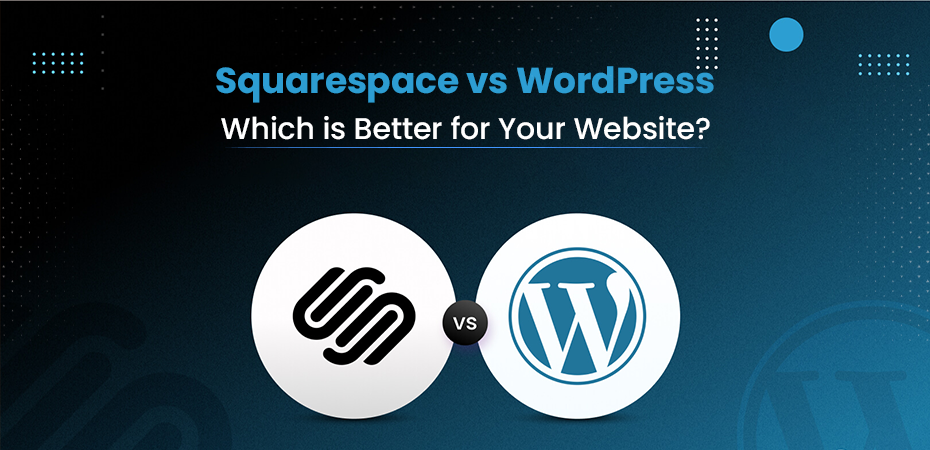
Building a website in 2024? You’re likely considering Squarespace or WordPress – two giants in the website building world. These platforms serve different audiences with unique needs.
Squarespace attracts creative professionals, small business owners, and beginners who want beautiful, ready-to-use templates. Its drag-and-drop interface makes website creation simple, even for those with zero coding experience.
WordPress powers millions of websites worldwide, from personal blogs to large e-commerce stores. It appeals to developers, businesses needing complex features, and users who want complete control over their site’s functionality.
The choice between squarespace.com and WordPress isn’t just about features – it’s about matching your skills, goals, and resources with the right platform. For instance, if you’re managing a remote team while building your website, you might face some challenges. You can explore these 5 key challenges of managing remote teams and discover practical strategies to overcome them for a more productive and cohesive work environment.
Overview of Squarespace
Squarespace is a user-friendly website builder with modern design features. According to Squarespace reviews, it’s drag-and-drop editor is the favourite among users as it allows them to create beautiful websites without any coding knowledge.
Key Features
- 100+ customizable templates: Squarespace offers a wide range of templates designed for various industries and purposes, including portfolio websites, online stores, blogs, business websites, and restaurant sites.
- Built-in features: Each template comes with essential features such as mobile responsiveness, social media integration, SEO tools, analytics dashboard, and content management system.
Squarespace Pricing Plans
Square-space offers four main pricing plans:
- Personal Plan: $23/month – Ideal for basic websites with a free custom domain and unlimited bandwidth.
- Business Plan: $33/month – Includes e-commerce features, professional email, and advanced analytics.
- Basic Commerce: $36/month – Offers point of sale integration, customer accounts, and 0% transaction fees.
- Advanced Commerce: $65/month – Provides abandoned cart recovery, advanced shipping options, and commerce APIs.
Free Trial
Users can try out Squarespace’s features for free with a 14-day trial. During this period, they have access to all templates, design customization tools, e-commerce capabilities, content management features, and technical support.
All-Inclusive Pricing
The pricing structure of Squarespace website building includes hosting, security, and updates in each subscription plan. This means users don’t have to purchase these services separately.
Moreover, Squarespace’s flexibility in design and functionality is similar to the principles of Adaptive Software Development, which enhances flexibility and efficiency in software projects.
Security and Support
Squarespace takes security seriously with built-in SSL certificates and automatic daily backups. The data of the websites that are made using squarespace, stays protected without any manual intervention. The platform handles all security updates, patches, and system maintenance tasks.
Customer support is a standout feature of squarespace.com. Users can access:
- 24/7 email support
- Live chat during business hours
- Detailed help guides
- Video tutorials
- Community forums
The support team responds quickly to technical issues, design questions, and account-related concerns. This robust support system makes squarespace an attractive choice for users who want peace of mind and reliable assistance. The platform’s dedicated support team helps users navigate the drag-and-drop editor, customize templates, and resolve any issues that arise during website creation or maintenance.
Overview of WordPress
WordPress is one of the best site building software. It has a powerful open-source content management system (CMS) that powers millions of websites worldwide. It is a flexible platform that gives users full control with its wide range of plugins and themes.
Cost Structure
One of the main reasons people are drawn to WordPress is because it is free to use. The core WordPress software can be downloaded and installed at no cost. However, there are three main wordpress website plans where you will incur expenses:
- Domain Registration: This typically costs between $10 and $15 per year.
- Web Hosting: Depending on your needs, this can range from $3 to over $300 per month.
- Premium Themes/Plugins: If you choose to use any premium themes or plugins, these can cost anywhere from $0 to over $200 (either as a one-time payment or subscription).
The total cost of your WordPress website will vary depending on which hosting provider you choose:
- Shared Hosting: This is the most affordable option, costing between $3 and $10 per month.
- Managed WordPress Hosting: This type of hosting specifically caters to WordPress sites and typically costs between $30 and $100 per month.
- VPS Hosting: If you require more resources and control, VPS hosting can range from $20 to $100 per month.
- Dedicated Hosting: For large websites with high traffic, dedicated hosting may be necessary, with wordpress business plans, costing upwards of $100 to over $300 per month.
The flexibility of the platform allows users to start small and gradually scale up their website as needed. A basic WordPress site with shared hosting could potentially cost as little as $50 per year, while enterprise-level sites with premium hosting and plugins could exceed $1000 monthly.
Plugin Ecosystem
What sets WordPress apart from other platforms like Squarespace is its extensive library of plugins. There are over 60,000 plugins available for WordPress, which means users have the ability to add various features to their website such as:
- E-commerce functionality
- Contact forms
- Security enhancements
- SEO tools
- Performance optimization
This wide range of options allows website owners to customize their site according to their specific requirements.
Theme Marketplace
In addition to plugins, WordPress also has a vast selection of themes available. The theme marketplace offers thousands of choices – including both free templates and premium designs priced between $30 and $100. This variety enables users to create unique websites tailored to their individual preferences.
Specialized Skills Required
While WordPress provides many tools for building a website, it often requires specialized skills in order to create a successful site. For example:
- Front-end development knowledge may be necessary for customizing the appearance of your website.
- Understanding the cost of hiring a front-end developer can be helpful if you plan on outsourcing this aspect of your project.
The Impact of AI on Software Testing
With advancements in technology, it’s also worth considering how artificial intelligence (AI) could impact the development process for your WordPress site. Specifically, AI in software testing has the potential to streamline quality assurance efforts and improve overall performance.
By leveraging these technologies alongside traditional methods, developers can ensure that their websites are not only visually appealing but also functionally robust.
Security Responsibilities
WordPress security requires active user participation. Site owners must take care of important tasks:
- Regularly back up website data
- Update WordPress core files promptly
- Apply security patches for themes and plugins
- Install and renew SSL certificates
- Scan for and remove malware
- Optimize the database
Many users choose managed WordPress hosting services to handle these responsibilities. These services offer:
- Automated daily backups
- Real-time security monitoring
- Regular updates management
- Built-in SSL certificates
- Firewall protection
- Expert technical support
The decision between self-managed and managed hosting depends on your technical skills and budget. Self-managed hosting provides complete control but requires knowledge of security. Managed services are more expensive but offer peace of mind with professional security maintenance.
For those considering self-managed hosting, it’s essential to have a good understanding of cloud security solutions as they are crucial in safeguarding your website from cyber threats and data breaches.
Moreover, the integration of AI across various industries including banking, demonstrates how technology can boost efficiency and security. This trend is also relevant in the field of website management and security, where AI can automate tasks and assist in fraud detection.
Comparison Factors Between Squarespace and WordPress
The choice between wordpress vs squarespace comes down to several key factors. Let’s examine how these platforms stack up against each other.
Ease of Use
Squarespace shines as a user-friendly platform with its drag-and-drop interface. Users can create a professional website without touching a single line of code. The platform offers:
- Pre-designed sections ready to customize
- Visual editing tools
- Built-in image editing features
- Simple menu navigation
- Straightforward content management
WordPress presents a different approach to website building. The platform requires:
- Basic understanding of web hosting
- Knowledge of themes and plugins
- Familiarity with the WordPress dashboard
- Some technical skills for customization
- Time investment in learning the platform
The learning curve varies significantly between these platforms. A complete beginner can build a squarespace.com website in hours, while mastering WordPress might take weeks or months.
WordPress website cost includes time spent learning the platform. Many users need to:
- Watch tutorial videos
- Read documentation
- Practice with test sites
- Learn basic troubleshooting
- Understand plugin management
What is squarespace known for? Its streamlined approach eliminates the need for technical expertise. Users can focus on:
- Content creation
- Design choices
- Business operations
- Marketing strategies
- Customer engagement
The platform you choose should align with your technical comfort level and available time for website management.
Customization Options
WordPress stands out with its massive library of 60,000+ plugins and themes. This rich ecosystem lets users add:
- Contact forms
- Social media feeds
- Payment gateways
- SEO tools
- Analytics dashboards
- Security features
WordPress users can mix and match these elements to create unique websites that match their exact needs. The platform’s open-source nature allows developers to build custom features from scratch.
Squarespace takes a different approach with its built-in features. The platform includes:
- Professional templates
- Image galleries
- Blogging tools
- Basic e-commerce features
- Social media integration
- Analytics
Squarespace’s templates look polished and work well out of the box. The platform focuses on quality control by limiting third-party additions. This creates a stable, reliable system but restricts customization options.
Users who need specific features or unique functionalities often lean toward WordPress. The platform’s flexibility lets them build anything from simple blogs to complex e-commerce sites. Squarespace users trade this unlimited customization for a streamlined, maintained system that works reliably without technical expertise.
E-commerce Capabilities
Both WordPress and Squarespace offer solid e-commerce solutions, but they serve different business needs.
Squarespace: Simple and Quick Setup
Squarespace includes built-in e-commerce tools with a simple setup process. Users can start selling products within minutes through its drag-and-drop interface. The platform handles payment processing, inventory management, and shipping calculations automatically.
WordPress/WooCommerce: Customization and Scalability
WordPress takes a different approach through WooCommerce, its primary e-commerce plugin. WooCommerce powers 28% of all online stores, making it a trusted choice for businesses. The plugin brings endless customization options:
- Multiple payment gateways
- Custom shipping rules
- Advanced inventory systems
- Product variations
- Tax calculations
- Digital downloads
Transaction Fees
Squarespace charges transaction fees ranging from 3% on basic plans to 0% on advanced plans. WooCommerce has no built-in transaction fees, but payment processors like PayPal or Stripe apply their standard rates.
Learning Curve and Scalability
The learning curve differs significantly between platforms. Squarespace users can launch their store quickly with minimal technical knowledge. WooCommerce requires more setup time but offers greater scalability for growing businesses. A small boutique might find Squarespace perfect for their needs, while a large retailer would benefit from WooCommerce’s extensive features.
SEO Features
Search Engine Optimization shapes your website’s visibility in search results. Both WordPress and Squarespace offer distinct approaches to SEO management.
SEO Features in Squarespace
Squarespace includes built-in SEO settings that handle basic optimization tasks:
- Custom meta descriptions
- URL customization
- Alt text for images
- Mobile optimization
- XML sitemap generation
SEO Features in WordPress
WordPress takes SEO capabilities to advanced levels through plugins. The popular Yoast SEO plugin adds powerful features:
- Real-time content analysis
- Keyword optimization suggestions
- Social media preview tools
- Schema markup implementation
- Multiple keyword targeting
- Readability checks
Ease of Use and Customization Options
The ease of use differs between platforms. Squarespace’s SEO tools integrate seamlessly into the platform with minimal learning curve. WordPress requires installation and setup of an SEO plugin, yet offers deeper customization options.
Which Platform is Right for You?
Small businesses often find Squarespace’s basic SEO settings sufficient for their needs. Larger organizations and SEO-focused websites benefit from WordPress’s extensive optimization toolkit. Both platforms support Google Analytics integration, letting you track your SEO performance and adjust strategies accordingly.
What Suits Your Needs?
Choosing between Squarespace and WordPress—or even using them together—depends largely on your specific goals and resources. For businesses seeking a quick, professional presence with minimal technical overhead, Squarespace is the ideal choice. Its all-in-one platform works particularly well for restaurants, boutiques, photographers, and service providers who need an elegant website without diving into technical details.
WordPress shines when you need extensive customization or plan to scale significantly. E-commerce businesses with complex product catalogs, media companies requiring specific content management features, or organizations needing unique functionality will benefit from WordPress’s flexibility. Its plugin ecosystem allows you to build virtually any type of website imaginable.
For optimal results, some businesses actually combine both platforms. For instance, you might use Squarespace for your main website while running a WordPress blog for content marketing. This combination leverages Squarespace’s beautiful design templates for brand presentation while utilizing WordPress’s superior blogging and SEO capabilities.
Consider starting with Squarespace if you’re new to web development or need a quick solution. As your needs grow more complex, you can transition to WordPress or maintain a hybrid approach. The key is matching the platform to your current needs while considering future growth and technical requirements.
Conclusion
Your choice between Squarespace and WordPress shapes your website’s future. Squarespace shines with its user-friendly interface, making it ideal for small businesses, artists, and beginners who need a professional-looking site quickly. On the other hand, WordPress stands out for its unlimited customization potential, perfect for complex websites requiring specific functionalities.
The best website builder matches your specific goals, skills, and resources. Both platforms can create stunning websites – your unique requirements determine the right fit.
Regardless of the platform you choose or the type of project you embark on, remember that both Squarespace and WordPress have their unique strengths that can cater to different needs. The key is to identify what aligns best with your objectives and resources.
Ready to start your website journey? Build Offshore Team offers expert assistance to help you create your ideal online presence. Our team guides you through platform selection, design, and development to bring your vision to life.
Frequently Asked Questions (FAQs)
Squarespace is a user-friendly website builder with a drag-and-drop editor and customizable templates, making it ideal for beginners. In contrast, WordPress is a content management system (CMS) that offers extensive customization through plugins and themes, but it requires more technical knowledge.
Squarespace offers four pricing plans ranging from $23 to $65 per month. Each plan includes different features tailored to various needs, and users can benefit from a 14-day free trial to explore the platform before committing.
Squarespace provides built-in security measures, including automatic backups and updates, along with 24/7 customer support. On the other hand, WordPress users are responsible for their own security tasks such as backups and updates, although managed hosting services can help alleviate some of these responsibilities.
Squarespace is generally considered more beginner-friendly due to its intuitive drag-and-drop interface and pre-designed templates. WordPress has a steeper learning curve as it requires more technical skills for setup and customization.
Both platforms provide e-commerce solutions; however, Squarespace offers simpler built-in options while WordPress supports WooCommerce, which allows for greater scalability but may involve transaction fees.
Both Squarespace and WordPress have SEO tools available. While Squarespace provides basic SEO settings, WordPress offers advanced management through plugins like Yoast, allowing for more in-depth optimization.