The Ultimate Showdown: PWA vs Native App
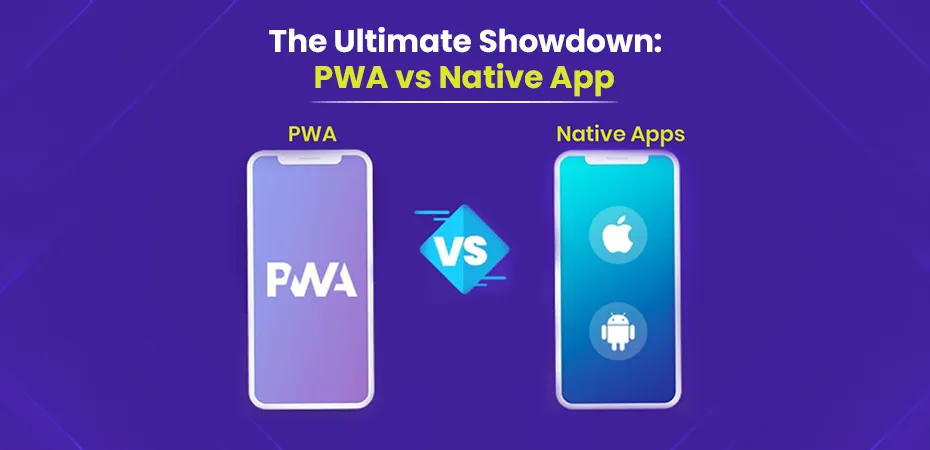
Introduction
Mobile app development has changed a lot since the first iPhone came out in 2007. Today, businesses have an important choice to make: should they go for Progressive Web Apps (PWAs) or Native Apps? This decision can affect how users experience the app, how much it costs to develop, and how far it can reach in the market.
Think of PWAs as versatile tools that combine the advantages of websites and mobile apps. On the other hand, native apps are like specialized instruments designed for optimal performance on iOS or Android devices.
In this article, we’ll compare PWA vs Native App in various aspects:
- 🚀 Performance capabilities
- 💰 Development costs
- 🔒 Security features
- 📱 User experience
- 🛠️ Technical requirements
- 💼 Business considerations
Whether you’re a startup launching your first app or an established business expanding your mobile presence, this guide will help you choose between PWAs and native apps.
If you decide to go with native app development, consider hiring a dedicated team. Check out this ultimate guide to hiring a back-end developer for key skills, salary trends, and tips on finding the right tech talent.
Understanding Progressive Web Apps (PWAs)
PWA meaning Progressive Web Apps, blend the best features of websites and mobile apps into one package. A PWA is a web application that loads like a regular website but offers app-like features such as offline access, push notifications, and home screen installation.
Key Characteristics of PWAs:
- Works offline through service workers
- Installable on home screen
- Fast loading speeds
- Push notification capability
- Responsive design for all screen sizes
- Auto-updates without user action
PWA apps run on standard web technologies – HTML for structure, CSS for styling, and JavaScript for functionality. These technologies create a foundation that allows PWAs to work across different devices and platforms without needing separate versions for iOS and Android.
Benefits That Make PWAs Stand Out:
- Cost-Effective Development: Single codebase for all platforms
- Quick Updates: Changes reflect instantly without app store approval
- Space Efficient: Smaller file size compared to native apps
- SEO Friendly: Discoverable through search engines
- No Installation Required: Users can access directly through browsers
Limitations of PWAs
PWA applications face certain restrictions when accessing device hardware features, here are some of the weaknesses of PWA:
Limited Device Access:
- Restricted camera functionality
- Limited GPS accuracy
- No direct Bluetooth control
- Reduced access to device sensors
- Limited background processing
Security Considerations:
PWAs require specific security measures to protect user data:
- HTTPS Protocol: Mandatory for PWA deployment
- Service Worker Scope: Limited to specific domains
- Permission Requirements: User consent needed for features
- Data Storage Limits: Browser-imposed restrictions
- API Access: Limited compared to native apps
PWAs shine in scenarios where quick deployment and cross-platform compatibility matter most. They offer a practical solution for businesses looking to establish a mobile presence without heavy investment in native app development.
The reduced access to device features makes PWAs less suitable for applications requiring deep hardware integration. Apps needing advanced camera features, precise location tracking, or complex sensor data might benefit from native development instead.
Understanding Native Apps
Native apps are mobile applications built specifically for a single operating system – either iOS or Android. These apps use platform-specific programming languages: Swift or Objective-C for iOS, and Java or Kotlin for Android development.
Core Characteristics
- Platform-Specific Code: Each native app requires separate development for different operating systems
- Direct Hardware Access: Full integration with device features like camera, GPS, and accelerometer
- High Performance: Optimized execution speed and responsive user interface
- Enhanced Security: Built-in protection through platform-specific security features
Key Advantages
Native apps deliver superior performance through direct access to device capabilities. The platform-specific optimization creates a seamless user experience aligned with each operating system’s design guidelines.
Performance Benefits:
- Faster processing speed
- Smoother animations
- Better memory management
- Reduced loading times
- Efficient battery usage
Distribution and Visibility
Native apps are distributed through official app marketplaces:
- Apple App Store for iOS applications
- Google Play Store for Android applications
App Store Optimization (ASO) plays a crucial role in app visibility. Effective ASO strategies include:
- Strategic keyword placement
- Compelling app descriptions
- High-quality screenshots
- Positive user reviews
- Regular updates
Hardware Integration
Native apps excel in device hardware integration capabilities:
Advanced Features Access:
- Bluetooth connectivity
- NFC capabilities
- Biometric authentication
- Push notifications
- Camera functions
- GPS tracking
- Motion sensors
This deep integration enables innovative functionalities but increases development complexity. Developers need expertise in:
- Platform-specific APIs
- Hardware-specific coding
- Security protocols
- Performance optimization
- Testing procedures
The development process requires specialized knowledge of each platform’s architecture, design patterns, and best practices. This expertise ensures optimal app performance and user experience while maintaining compliance with platform guidelines.
However, the landscape of mobile app development is evolving. The emergence of various mobile app development frameworks offers alternative solutions to traditional native app development. These frameworks can simplify the development process by providing reusable code and reducing time-to-market.
Moreover, the concept of Adaptive Software Development has gained traction in recent years. This approach emphasizes flexibility and efficiency in software projects, allowing developers to respond swiftly to changing requirements.
In addition to these advancements, developers are also exploring hybrid solutions such as Progressive Web Apps (PWAs) and React Native. A comparison between these two approaches can help teams make informed decisions about their app’s architecture. For instance, understanding the differences between PWA vs React Native can guide them towards choosing the right framework that maximizes performance while meeting their specific needs.
For businesses considering scaling their development efforts, setting up an offshore development center could be a viable solution. This strategy not only optimizes costs but also provides access to global talent, thereby streamlining the development process.
Comparing PWA and Native App Features
Let’s break down the key features of PWAs and native apps side by side:
Installation & Updates
- PWA: Direct access through web browsers, instant updates
- Native App: App store download required, manual updates needed
Storage Usage
- PWA: Minimal device storage (typically under 1MB)
- Native App: Larger storage requirement (50MB – 200MB average)
Performance Metrics
PWA:
- 2-3 second initial load time
- Cached content loads instantly
- Smooth animations at 60fps
Native App:
- Instant launch after installation
- Near-instant content loading
- Fluid animations at 60-120fps
Device Feature Access
PWA:
- Basic camera access
- Limited GPS functionality
- Simple push notifications
Native App:
- Full hardware integration
- Advanced GPS features
- Rich push notifications
Offline Capabilities
- PWA: Basic offline functionality with cached content
- Native App: Full offline access to all features
Development Requirements
PWA:
- Single codebase
- Web technologies (HTML, CSS, JavaScript)
- Service workers for offline functionality
Native App:
- Separate codebases for iOS/Android
- Platform-specific languages
- Native SDKs
User Experience Elements
PWA:
- Browser-based interface
- Web-like navigation
- Cross-platform consistency
Native App:
- Platform-specific UI elements
- Native gestures support
- OS-integrated experience
These differences highlight why companies like Twitter use PWAs for their mobile web experience while apps like Instagram maintain native applications for optimal performance and feature access.
Pros and Cons Analysis: Which One Should You Choose?
Making the right choice between a progressive web app (PWA) and a native app depends on your specific business requirements. Let’s break down the key advantages and limitations of each approach.
PWA Strengths:
- Cross-platform compatibility
- Lower development costs
- Faster time-to-market
- Easy updates and maintenance
- No app store approval needed
- Better SEO visibility
- Instant access through web browsers
Negatives of PWA:
- Limited access to device features
- Reduced performance on older devices
- Less integrated user experience
- Browser compatibility issues
- Limited offline capabilities
Native App Strengths:
- Full access to device features
- Superior performance
- Better user experience
- Enhanced security features
- Access to app store marketing
- Push notification reliability
- Strong brand presence
Native App Limitations:
- Higher development costs
- Platform-specific development
- Longer development time
- Complex update process
- App store approval requirements
Decision Guidelines:
Choose PWA if you:
- Run a startup with budget constraints
- Need quick market entry
- Focus on content delivery
- Want broad audience reach
- Don’t require complex device features
Choose Native App if you:
- Need advanced device functionality
- Prioritize user experience
- Have sufficient development resources
- Target specific platform users
- Plan complex app features
Business Context Considerations:
- Startup Projects: PWAs offer cost-effective solutions for testing market viability.
- Enterprise Applications: Native apps provide robust solutions for complex business needs.
- E-commerce: Both options work well, depending on product complexity.
- Content Platforms: PWAs excel in delivering content-focused experiences.
- Gaming Applications: Native apps offer better performance for interactive experiences.
The best choice aligns with your business goals, target audience, and available resources. Consider factors like development timeline, budget constraints, and required features when making your decision.
Security Considerations: Safeguarding User Data in Your Chosen Approach
Security is a crucial factor in the pwa vs native app debate. Both approaches offer distinct security features to protect user data.
Native App Security Features
Native apps have several security advantages, including:
- Built-in security protocols through app store verification
- Platform-specific encryption methods
- Strict data handling guidelines from Apple/Google
- Direct access to device-level security features
- Standardized security testing before app store approval
PWA Security Measures
Progressive Web Apps (PWAs) implement security measures such as:
- HTTPS protocol requirement for secure communication
- Service worker security boundaries to prevent unauthorized access
- Web API security controls to regulate data access
- Browser-level protection mechanisms against attacks
- Cross-origin resource sharing restrictions for data protection
Multi-Factor Authentication Implementation
Both native apps and PWAs can implement multi-factor authentication (MFA), but they do so using different methods:
Native App MFA Integration
Native apps excel in MFA integration through:
- Biometric authentication (fingerprint, face recognition)
- SMS verification
- Hardware token support
- App-based authenticators
PWA MFA Handling
PWAs handle MFA through:
- Web-based authentication APIs
- Email verification
- Time-based one-time passwords
- Social login integration
Data Protection Practices
Data protection practices also differ between native apps and PWAs:
Native App Data Protection Benefits
Native apps benefit from:
- Standardized data encryption across platforms
- Secure local storage for sensitive information
- Platform-verified security compliance during app review process
- Regular security audits conducted by app stores
PWA Data Protection Measures
PWA data protection includes:
- Web storage encryption for storing sensitive data securely
- Cache security measures to prevent unauthorized access to cached resources
- Custom security implementations based on specific application requirements
- Browser-based security features that enhance overall protection
The security landscape indicates that native apps have an advantage due to platform-specific guidelines and standardized security protocols. On the other hand, PWAs rely on web security standards, which can vary across browsers and may require additional implementation effort to match native security levels.
However, both approaches can benefit from leveraging cloud security solutions, which provide robust measures to safeguard user data. These solutions encompass various categories that help protect the integrity and availability of data stored and processed in cloud environments, making them essential for businesses in the digital age.
Conclusion
The battle between PWA vs Native app continues to evolve with technological advancements. The right choice aligns with your business trajectory. PWAs offer cost-effective solutions for startups testing market waters. Native apps deliver powerful experiences for established brands requiring sophisticated features.
Need help making this critical decision? Our expert team at Build Offshore Team specializes in both PWA and Native app development. With our dedicated development team, we’ll guide you through the selection process based on your unique business requirements.
Frequently Asked Questions (FAQs)
PWAs are web applications that utilize modern web technologies to deliver an app-like experience directly through a browser, while Native Apps are developed specifically for a particular platform (iOS or Android) and installed via app stores. PWAs offer cross-platform compatibility and lower development costs, whereas Native Apps provide superior performance and access to device-specific features.
PWAs offer several advantages including lower development costs, cross-platform compatibility, improved performance with offline functionality, and push notifications. They rely on standard web technologies like HTML, CSS, and JavaScript, making them accessible across various devices without needing separate versions for different platforms.
PWAs have certain restrictions such as limited access to device hardware features like the camera or GPS. Additionally, they require HTTPS for security purposes and may not perform optimally on older devices due to reliance on web technologies.
Native Apps achieve superior performance by being developed specifically for their target platform, allowing direct access to device capabilities such as the camera, GPS, Bluetooth, and NFC. This platform optimization enhances user experience but can also complicate development due to varying requirements across different operating systems.
Both PWAs and Native Apps can implement security measures such as Multi-Factor Authentication (MFA) to enhance user data protection. However, Native Apps may have an easier time ensuring compliance with stricter guidelines from Apple and Google regarding app submissions and reviews compared to PWAs, which must navigate varying standards across browsers.
Businesses should evaluate their specific needs based on factors such as budget constraints, target audience reach, required device functionalities, and long-term business goals. Rather than declaring one option as better than the other, it’s crucial to analyze the pros and cons of both approaches in relation to the intended use case.