TypeScript vs JavaScript- Which is Better?
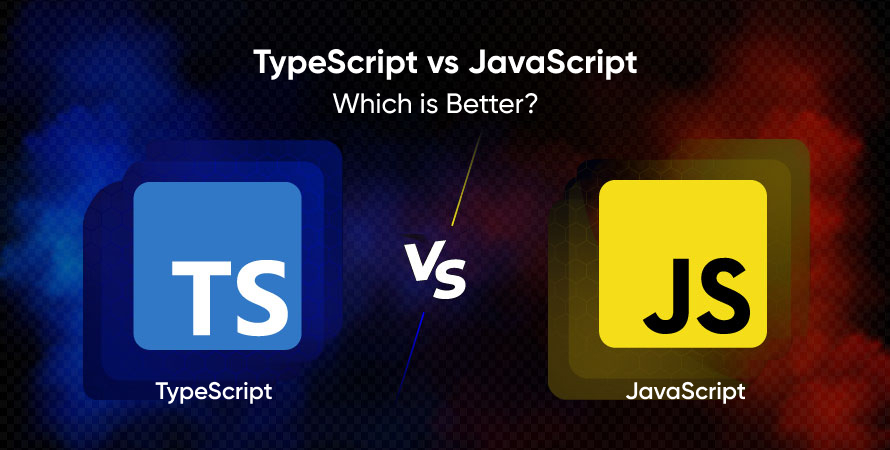
Web development often involves choosing between TypeScript and JavaScript. JavaScript, a dynamic scripting language, is widely celebrated for creating interactive web pages and applications. Its flexibility and extensive support across browsers make it indispensable. On the other hand, Type Script, developed by Microsoft, extends JavaScript by adding static typing and other object-oriented features.
Comparing these two programming languages is important to understand their strengths and weaknesses. This knowledge helps developers make better choices based on their project needs.
In this article, you will learn:
- The main differences between TypeScript and JavaScript.
- How each language affects code quality, debugging, and developer productivity.
- Recommendations on when to use each language based on project size and complexity.
- Current trends in the adoption of both languages within the tech industry.
Understanding JavaScript
Definition and History of JavaScript
JavaScript or JS, is a high-level, interpreted programming language that was created in 1995 by Brendan Eich while he was working at Netscape. Initially developed to make web pages interactive, it has evolved into a versatile language used across various platforms and environments.
Key Features
1. Dynamic Typing:
Unlike statically-typed languages, JavaScript uses dynamic typing, allowing variables to be reassigned to different types of values during runtime. This flexibility can speed up development but may introduce potential runtime errors.
2. First-Class Functions:
Functions in JavaScript in Javascript frameworks are treated as first-class citizens. They can be assigned to variables, passed as arguments to other functions, and returned from functions, providing powerful capabilities for functional programming.
3. Prototypal Inheritance:
JavaScript types use prototypes rather than classical inheritance. Objects can inherit properties directly from other objects, offering a more flexible approach to object-oriented programming.
Use Cases in Front-End Development
JavaScript plays a pivotal role in front-end development:
- Creating Interactive User Interfaces: Libraries like React and frameworks such as Angular enable developers to build dynamic and responsive user interfaces.
- Event Handling: JavaScript allows for the handling of user events like clicks and key presses, enhancing user interaction.
- Asynchronous Programming: With features like Promises and async/await, JavaScript handles code quality measurement typescript efficiently.
Advantages of JavaScript
- Versatility Across Platforms: JavaScript runs on all major browsers and is supported by various environments, including Node.js for server-side scripting.
- Extensive Libraries and Frameworks: Tools like jQuery, React, Angular, and Vue.js streamline development processes.
- Large Community and Resources: A vast community ensures an abundance of tutorials, documentation, and third-party libraries to aid learning and problem-solving.
Limitations
- Runtime Errors Due to Dynamic Typing: The lack of compile-time type checking can lead to unexpected runtime errors.
- Debugging Complexities in Large Codebases: As applications grow in size, debugging becomes more challenging due to the dynamic nature of the language.
- Scalability Concerns for Larger Applications: Managing large-scale projects can be difficult without a structured approach or additional tooling like TypeScript.
Understanding these aspects of JavaScript provides a foundation for comparing it effectively with TypeScript in subsequent sections.
Understanding TypeScript
TypeScript or ts script developed by Microsoft, is a statically-typed superset of JavaScript. This means it includes all the features of JavaScript while adding new capabilities designed to enhance developer experience and code quality. You will know what is a ts file.
Static Typing
One of TypeScript’s standout features is static typing. Unlike JavaScript’s dynamic typing, TypeScript checks types at compile time. This allows for early error detection and improves code readability. For example:
typescript let message: string = “Hello, TypeScript!”; message = 42; // Error: Type ‘number’ is not assignable to type ‘string’.
Compilation Process
TypeScript must be compiled into JavaScript before it can run in a browser or Node.js environment. This compilation process translates TypeScript code into standard JavaScript, ensuring compatibility across different platforms and environments.
Advantages
Enhanced Developer Experience
Integrated Development Environments (IDEs) offer robust support for TypeScript, including autocompletion, type checking, and inline documentation. These features significantly boost productivity:
- typescript interface User { name: string; age: number; }
- function getUserInfo(user: User): string { return Name: ${user.name}, Age: ${user.age}; }
Improved Maintainability
In larger projects, TypeScript’s static typing helps maintain cleaner and more manageable codebases. Developers can easily understand data structures and functions without extensive documentation.
Limitations
- Steeper Learning Curve: TypeScript introduces concepts like interfaces and classes that may be unfamiliar to developers used to JavaScript.
- Compilation Requirement: Before execution, TypeScript must be compiled into JavaScript, adding an extra step in the development workflow.
- Compatibility Issues: Integrating TypeScript into existing JavaScript projects can sometimes lead to compatibility challenges, requiring additional configuration efforts.
Understanding these aspects of TypeScript provides insight into its potential benefits and drawbacks compared to JavaScript.
Key Differences Between TypeScript and JavaScript
While analyzing ts vs js, different parameters need to be evaluated:
Static vs. Dynamic Typing
The primary difference between TypeScript and JavaScript lies in their typing systems.
- JavaScript uses dynamic typing, meaning types are determined at runtime. These types in JS flexibility allow for quick development but can lead to unpredictable behavior and harder-to-debug runtime errors.
- TypeScript employs static typing, checking types at compile time. This early error detection improves code quality and reduces runtime errors, making debugging more straightforward.
Compilation vs. Interpretation Process
Another significant Javascript vs typescript distinction is how each language is processed.
- JavaScript is an interpreted language, executed directly in the browser or Node.js environment. This direct execution streamlines the deployment workflow but can introduce performance bottlenecks due to runtime type checking.
- TypeScript, on the other hand, must be compiled into JavaScript before execution. The compilation process might add a step to the deployment workflow but ensures that type-related errors are caught early, potentially improving overall performance.
Tooling Experience and Developer Productivity
The experience of writing code in TypeScript versus JavaScript also differs significantly due to tooling support.
- TypeScript offers enhanced developer productivity through robust IDE support. Features like autocompletion, type checking, and intelligent code navigation make development smoother and more efficient. For example, Visual Studio Code provides extensive TypeScript integrations that enhance coding efficiency.
- JavaScript has a simpler setup with less stringent tool requirements, which can be advantageous for rapid development cycles. However, it lacks some of the advanced features that TypeScript provides, possibly leading to more manual error-checking and debugging efforts.
Understanding these differences helps developers choose the right tool for their specific project needs.
When to Use Each Language?
Choosing between TypeScript and JavaScript often depends on project requirements, application scale, and development speed. Here are some recommendations based on real-world scenarios:
Small Projects or Quick Scripts: Use JavaScript
JavaScript is ideal for small-scale projects, quick prototyping, or scripts that require rapid development. Its simplicity and lack of compilation make it perfect for these cases. You can also compare two JS files for differences.
Large-Scale Applications: Use TypeScript
TypeScript is the better choice for large-scale applications. Its static typing and robust tooling support provide structure and maintainability essential for complex applications.
By aligning the choice of language with specific project needs, you can leverage the strengths of each to optimize your development workflow.
Popularity and Adoption Trends in the Tech Industry
Developer surveys provide valuable insights into language popularity. According to the Stack Overflow Developer Survey 2022, JavaScript remains the most commonly used language, favored by over 65% of respondents. This widespread usage is attributed to JavaScript’s versatility and extensive ecosystem.
TypeScript, however, has been rapidly gaining traction. The same survey highlighted that TypeScript is now among the top 10 most-loved languages, reflecting its increasing adoption. Several factors contribute to this rise:
- Community Feedback: Developers appreciate TypeScript for its static typing and enhanced tooling support, which help catch errors early and improve productivity.
- Industry Demand: Companies working on large-scale applications value TypeScript’s ability to improve code maintainability and scalability.
The growing preference for TypeScript aligns with industry trends toward more robust and maintainable codebases. This shift reflects a broader movement within the tech community towards embracing tools that enhance development efficiency and code quality.
Conclusion
Choosing between TypeScript and JavaScript depends on your project’s specific needs. Exploring both languages provides valuable insights into their strengths and weaknesses. JavaScript offers simplicity and flexibility, ideal for smaller projects or quick scripts. TypeScript, with its static typing and enhanced tooling, excels in large-scale applications requiring robust structure and maintainability.
Understanding these differences helps developers make informed decisions, using the best of both languages to create efficient, scalable, and maintainable software solutions.