Web Design Challenges: Navigating URL Paths and Beyond
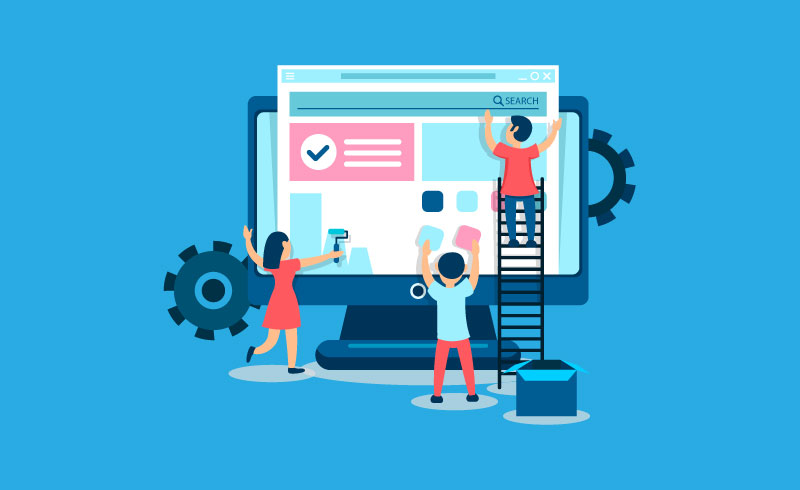
Designing an effective website involves navigating various challenges that can significantly impact user experience and search engine optimization (SEO). Common web design issues include outdated designs, slow-loading pages, and poor navigation. These issues can lead to frustrated users, high bounce rates, and reduced search engine rankings.
This article focuses on challenge: URL paths as a critical component of web design. Properly structured URL paths not only enhance user navigation but also play a vital role in SEO.
You might be thinking what are the most common problems in website design? We will explore common web design problems such as:
- Outdated Design
- Navigation Issues
- Confusing Look and Layout
- Slow Loading Speed
Understanding these challenges is the first step toward creating a seamless web experience for users while boosting your site’s SEO performance. Here, in this blog, you will learn about different web design challenges and solutions.
Common Web Design Problems
Outdated Design
An outdated design can significantly deter visitors from engaging with your website. In a rapidly evolving digital landscape, staying current with wbdesign trends and technological advancements is crucial. Websites that look like they belong to the early 2000s can create an impression of negldevelopersect and unreliability.
Example: A study by Stanford University reveals that 75% of users make judgments about a company’s credibility based on its website design.
Low-Quality Content
High-quality content is key to retaining visitors and encouraging them to explore further. Low-quality content, which may include poorly written text, irrelevant information, or lack of multimedia elements, can frustrate users and lead to high bounce rates.
Navigation Issues
Navigation issues can make it challenging for users to find what they are looking for, leading to frustration and potential abandonment. Poorly structured menus, broken links, or hidden navigation options all contribute to a negative user experience.
Example: An e-commerce site with intuitive navigation allows users to find products quickly, resulting in higher conversion rates compared to sites with convoluted navigation structures.
Confusing Look and Layout
A confusing look and layout can overwhelm visitors, making it hard for them to focus on the primary content or calls-to-action (CTAs). This typically occurs when there is no clear visual hierarchy or when the layout is cluttered with too many elements.
Illustration: A landing page with a clean design and clear CTAs directs users effortlessly towards desired actions, such as signing up for a newsletter or making a purchase.
Slow Loading Speed
Slow loading speed is one of the most critical web design problems affecting user retention and search engine rankings. Users expect websites to load within seconds; prolonged loading times can result in higher bounce rates and diminished user satisfaction.
Statistics: Google reports that as page load time increases from one second to five seconds, the probability of bounce increases by 90%.
Addressing these common web design problems is essential for creating a positive user experience and improving SEO performance. Each issue requires careful consideration and targeted solutions, which will be explored in the following sections.
Strategies to Overcome These Challenges
Practical Solutions for Web Design Problems
Addressing common web design problems requires a strategic approach. Here are some actionable solutions:
Advantages of Hiring Experienced Designers/Developers
Expertise and Insight: Seasoned designers bring a wealth of knowledge, ensuring that the latest best practices and technologies are applied.
Efficiency: With experience comes efficiency. Projects are completed faster without compromising on quality.
Innovative Solutions: Experienced professionals can offer creative solutions that might not be apparent to less seasoned individuals.
Improving Website Content Quality for Better Engagement
High-Quality Content: Engaging content is crucial for retaining users. Invest in professional writers and content creators.
Consistency: Maintain a consistent tone and style across all pages to build trust and brand identity.
Relevance and Value: Ensure content is relevant to your audience’s needs and provides value, encouraging repeat visits.
Enhancing Navigation Structure and Usability
A well-organized navigation structure improves user experience significantly:
Clear Menu Labels: Use descriptive labels that clearly indicate what users can expect to find on each page.
Logical Hierarchy: Organize content logically, making it easy for users to locate information quickly.
Breadcrumbs: Implement breadcrumb navigation to help users understand their location within the site structure.
Optimizing CTA Placement for Higher Conversions
Effective Call-to-Actions (CTAs) are vital for driving conversions:
Strategic Placement: Position CTAs where they naturally fit within the user journey—after informative sections or at decision points.
Compelling Design: Use contrasting colors, clear fonts, and concise text to make CTAs stand out.
A/B Testing: Regularly test different CTA placements and designs to determine what works best.
The Importance of Considering URL Paths in Each Solution
URL paths play a critical role in these strategies by enhancing both user experience and search engine optimization (SEO):
Readable URLs: Use short, descriptive URLs that clearly indicate the content of the page. For example, example.com/products/shoes is preferable over example.com/p1234.
Keyword Inclusion: Incorporate relevant keywords into your URL paths to improve SEO rankings.
Consistent Structure: Maintain a consistent URL structure across the site. This aids both users in navigation and search engines in crawling your site effectively.
By implementing these practical solutions, web designers can address many common challenges effectively. Focusing on key areas such as hiring experienced professionals, improving content quality, enhancing navigation, optimizing CTA placement, and considering URL paths ensures a robust web design strategy that fosters user engagement and boosts SEO performance.
The Significance of Mobile Optimization in Web Design
The Growing Need for Mobile Optimization
With the surge in mobile internet usage, optimizing websites and buying website design for mobile devices has never been more critical. Recent statistics reveal that nearly 60% of global web traffic comes from mobile devices. This shift emphasizes the need for websites to deliver a seamless experience across all screen sizes. Websites not optimized for mobile viewing often suffer from higher bounce rates and lower engagement metrics.
Key Concepts: Responsive Design and Mobile-First Approach
Two fundamental concepts in mobile optimization are responsive design and the mobile-first approach:
Responsive Design
This technique ensures that a website’s layout adjusts automatically based on the screen size and orientation of the device being used. Elements such as images, text, and navigation menus resize and rearrange to provide an optimal viewing experience. For instance, a multi-column layout on a desktop might transform into a single-column layout on a smartphone.
Mobile-First Approach
This strategy involves designing the mobile version of a website first before scaling up to larger screens. By prioritizing the mobile user experience, famous web designers can ensure essential features are accessible and functional on smaller devices. Google’s algorithm updates favoring mobile-friendly sites underline the importance of adopting this approach.
Role of URL Path Design in Mobile Browsing
Proper URL path design plays a crucial role in ensuring smooth navigation for mobile users:
Readability: Simple and readable URL paths are easier to interact with on small screens. Avoiding long, complex URLs minimizes user errors when manually typing or copying links.
Hierarchy: Clear URL hierarchies help users understand their location within the site structure, enhancing navigation ease. For example, a URL like www.example.com/products/shoes is more intuitive than www.example.com/p1234.
SEO Benefits: Well-structured URLs contribute to better search engine rankings, particularly important as search engines increasingly prioritize mobile-friendly sites.
By focusing on responsive design principles and adopting a mobile-first mindset, web designers can create user experiences that meet today’s digital demands while ensuring URL paths contribute positively to usability and SEO.
Ensuring Web Accessibility Through Thoughtful URL Path Design
Creating accessible websites is a crucial aspect of web design solutions, especially for users with disabilities. Accessibility barriers can prevent users from fully interacting with a website, leading to frustration and exclusion. Addressing these web development challenges and graphic barriers not only improves user experience but also ensures compliance with legal standards and broadens your audience reach.
WCAG Guidelines and URL Structure
The Web Content Accessibility Guidelines (WCAG) provide a set of recommendations for making web content more accessible. These guidelines cover various aspects of web design, including URL structure:
Perceivable: Ensure that information and user interface components are presented in ways that users can perceive. This includes using descriptive URLs that convey the content’s purpose clearly.
Operable: Make all functionality available from a keyboard, ensuring URLs are easy to navigate using assistive technologies.
Understandable: Make text content readable and understandable. URLs should be simple and intuitive to enhance comprehension.
Robust: Content must be robust enough to be interpreted reliably by a wide variety of user agents, including assistive technologies.
Incorporating Accessibility Principles into URL Path Design
To create accessible URL paths, consider the following strategies:
Descriptive Naming Conventions
Use descriptive words in your URLs to give users an idea of the page content. For instance, instead of www.example.com/page1, use www.example.com/contact-us.
Consistent Structure
Maintain a consistent URL structure across your website design research. A predictable pattern helps users understand the hierarchy and navigate easily.
Avoid Special Characters
Stick to alphanumeric characters and hyphens in URLs. Special characters can confuse screen readers and other assistive technologies.
Short and Simple URLs
Keep URLs short yet descriptive enough to convey the necessary information. This aids both accessibility and search engine optimization (SEO).
Human-Centered Design Principles
Apply human-centered design principles by considering how different users will interact with your site. Conduct usability testing with individuals who rely on assistive technologies to identify potential improvements.
Thoughtful URL path design is integral to creating an inclusive web environment. Implementing these practices ensures that all users, regardless of their abilities, can navigate your site effectively and have a positive experience.
Maintaining Consistency in Design and Information Architecture
Consistency in web design articles is crucial for building a strong brand identity and providing a cohesive user experience. When users navigate through a diverse website design, they should encounter a seamless flow that makes it easy to find information and interact with various elements. Consistent design elements such as color schemes, typography, and layout patterns help create familiarity and trust.
Design Systems
Design systems play an essential role in achieving consistency across a website. A design system is a collection of reusable components, guided by clear standards, that can be assembled together to build any number of applications. This ensures that all parts of the website adhere to the same website design solutions, making the user experience more predictable and intuitive.
Benefits of Design Systems:
Uniformity: Ensures all UI components look and function the same way across the site.
Efficiency: Speeds up development as designers and developers can reuse existing components.
Scalability: Facilitates easier updates and maintenance.
Information Architecture
Information architecture (IA) refers to the organization and structuring of content on a website. A well-thought-out IA helps users understand where they are on a site and how to find the information they need. The URL structure is an integral part of IA, playing a key role in how users perceive and navigate through the site’s hierarchy.
Intuitive URL Structure:
Reflect Content Hierarchy: URLs should mirror the structure of the content, making it easier for users to deduce where they are within the site.
Readable URLs: Use simple and descriptive words in URLs to enhance readability.
Logical Grouping: Organize URLs in logical groups that align with how users search for information.
Considering these aspects helps ensure that both design consistency and information architecture work together harmoniously. This not only improves user satisfaction but also enhances search engine optimization (SEO), making it easier for search engines to crawl and index your website effectively.
Best Practices for Effective URL Path Design
Creating effective URL paths is crucial for both user experience and search engine optimization. Here are some key best practices:
Customizing URL Paths to Reflect Content Hierarchy and Context
Content Hierarchy: Structuring URLs to mirror the site’s content hierarchy enhances usability and SEO. For instance, a blog post about web design team on a tech website could have the URL www.techsite.com/blog/web-design-challenges.
Relevance and Context: URLs should be descriptive and relevant to the content they represent. This helps users predict what they’ll find before clicking. For example, a product page for running shoes might use www.shoesite.com/products/running-shoes.
Keeping URL Structures Simple and Readable
Use Clear, Concise Language: Simple, easy-to-read URLs improve user experience and SEO. Instead of www.example.com/12345, use www.example.com/services/web-design.
Avoid Special Characters: Stick to hyphens (-) instead of underscores (_), spaces, or special characters which can complicate URL readability and indexing.
Lowercase Letters: Use lowercase letters exclusively to avoid confusion between different URLs like /Page and /page.
Practical Link Names
Descriptive Links: Ensure that link names provide clear information about the destination page. For example, a link titled “Contact Us” leading to a contact form at www.businesssite.com/contact.
Consistency: Maintain consistent naming conventions across your site to help users navigate intuitively.
Examples
Good Practice:
Blog Post: www.example.com/blog/web-design-trends
Service Page: www.example.com/services/seo-consulting
Bad Practice:
Blog Post: www.example.com/?p=5678
Service Page: www.example.com/page2.html
By following these web design best practices, you ensure that your URLs are not only user-friendly but also optimized for search engines. Through thoughtful customization and simplification, you enhance navigation, making it intuitive for users while improving your site’s SEO performance.
Conclusion
Addressing web design challenges, particularly related to URL paths, is crucial for creating a seamless user experience and improving search engine optimization. By applying strategies such as enhancing navigation structure, optimizing call-to-action (CTA) placement, and ensuring mobile optimization, web designers can effectively tackle common problems and improve their websites. A key focus should be on URL paths, which play a significant role in both user navigation and SEO. Customizing URL paths to reflect content hierarchy and context, while keeping them simple and readable, can greatly enhance a site’s usability and visibility. Although URL paths are just one aspect of web design principles in HTML, their impact goes beyond mere links, as they form the backbone of efficient navigation and contribute to a strong online presence. Prioritizing well-designed URL paths can lead to a more intuitive user experience and improved search engine rankings.